PrestaShop eBay Integration manual
Check Flash Task status
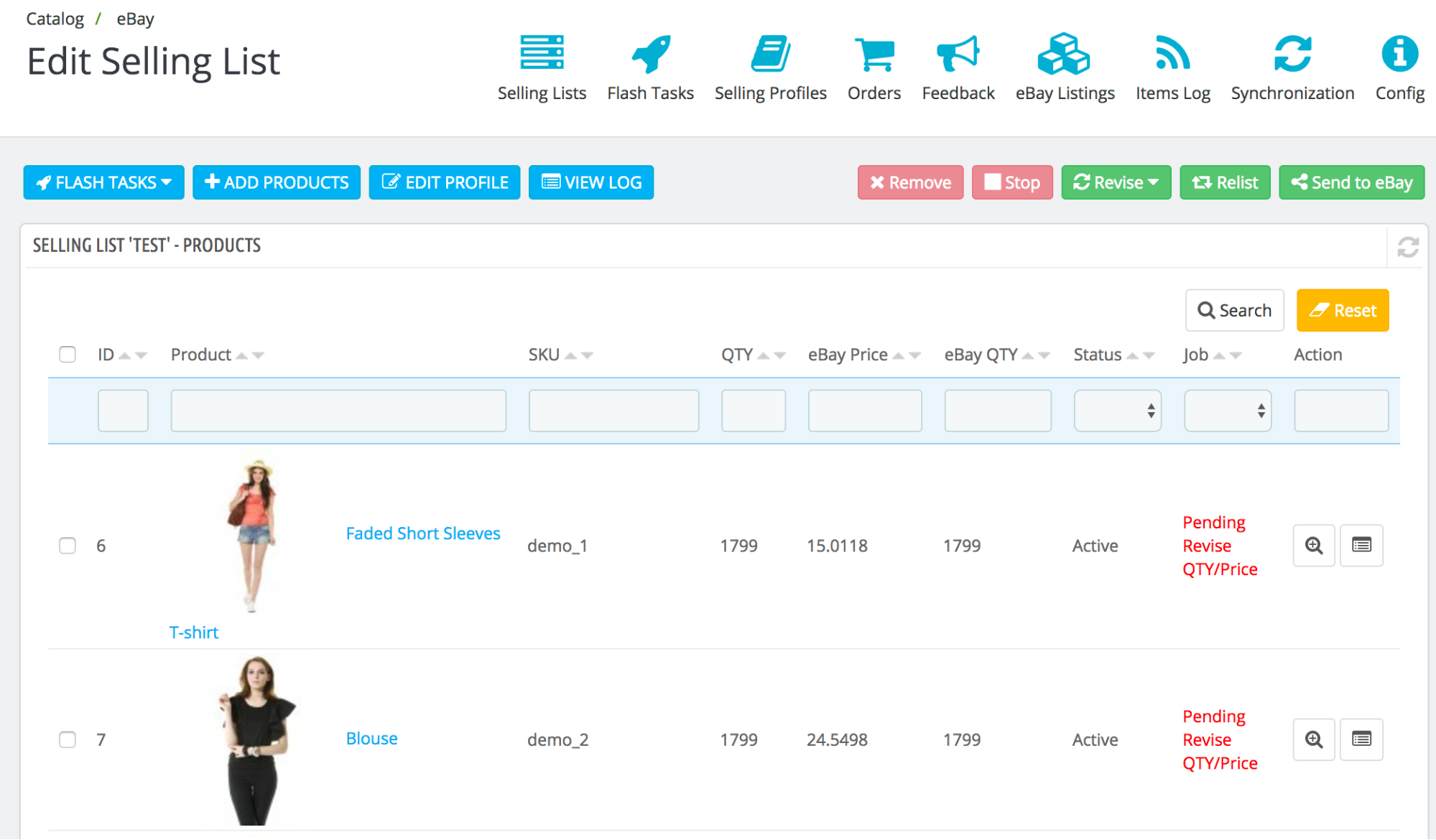
The status of every flash task is automatically checked on every run of synchronization. Hoverwer you have a possibility to check the status of the task manually.
For do this, please
- Navigate to menu Catalog—>ebay—>Flash Tasks
- Select one of the tasks and click on “Check Status”
If Flash Task status is “Done” or “Error” result of execution will be applied to PrestaBay installation with adding all necessary information into Selling List—>Items Log
Available status for Flash Task
- Reserved — the task is reserved for adding information
- Pending — all data to a task is added and task receives a command start
- Processing — data is analyzed and processed
- Delayed — data processing is done, system wait for ebay operations result
- Done — the job is done and results available for download
- Error — task finished with errors


