PrestaShop eBay Integration manual
Selling Profile — Price Tab
Depending on the auction type selection content of the tab can be different.
- Currency – eBay product-currency in which the monetary amount is specified.
Access to Price fields available only after selecting the type of auctions.
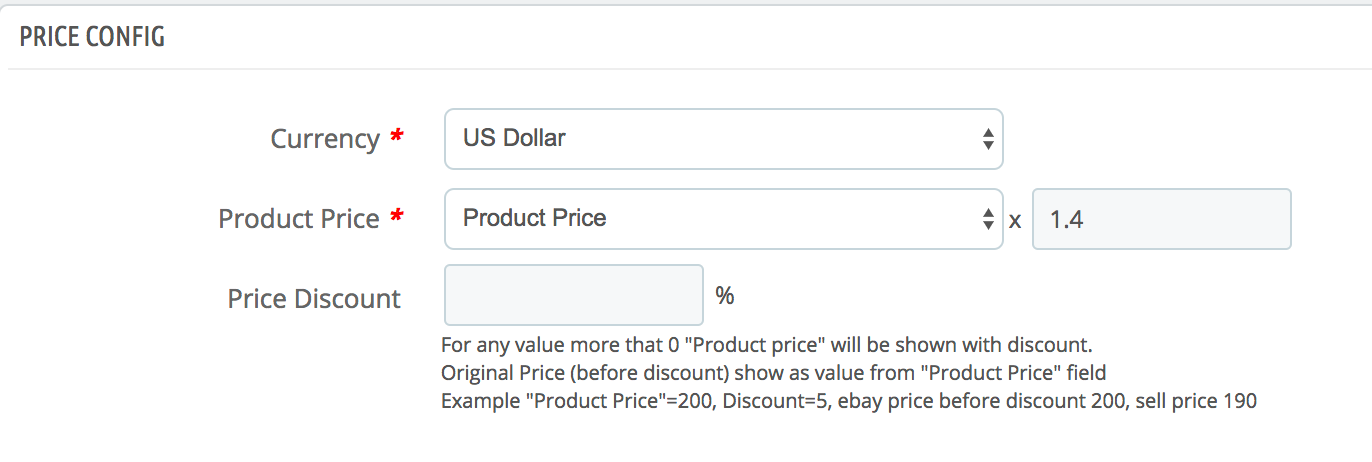
Each price box consists of a group of fields:
- Price source – field of Prestashop product used for receive price. Available options:
- Product price — final product price, same as you use on website for guest user
- Original product price — directly price from PrestaShop product DB. Most of all this is price without tax and any discounts.
- Wholesale product price — data from wholesale field of PrestaShop
- Price Template — eBay Item price calculated related to rules on selected “Price Template”. More about using ‘Price Templates’ read on Price Templates.
- Custom Value — custom value of price that will be transferred for ebay (you will see an additional fields to define this value)
- Price multiplier – coefficient for which will be multiple product prices
Total price that sends to eBay calculated by rule: (price source value) x (price multiplier)
- Price Discount — allow offer discount for ebay item that show as Strike-Through Pricing.This feature is available to qualified sellers who participate in the Discount Pricing program. Once qualified, sellers can apply Discount Pricing to both MSKU and Non-MSKU items. STP is available on the US, UK, DE, FR, IT, ES sites while MAP is available only on the US site. This program requires every merchant to go through the vetting process, and We cannot enable the STP and MAP to customers without going through the process. However, for this particular issue, it would be best for you to contact our end user customer support team who have the appropriate tools and access to help you.
| NB! PrestaBay use “Pre-tax retail price” from PrestaShop product as base for eBay Item Price. If you need apply tax to product price please use “Price multiplier”. |
Price fields for Auction/Chinese eBay Sales Type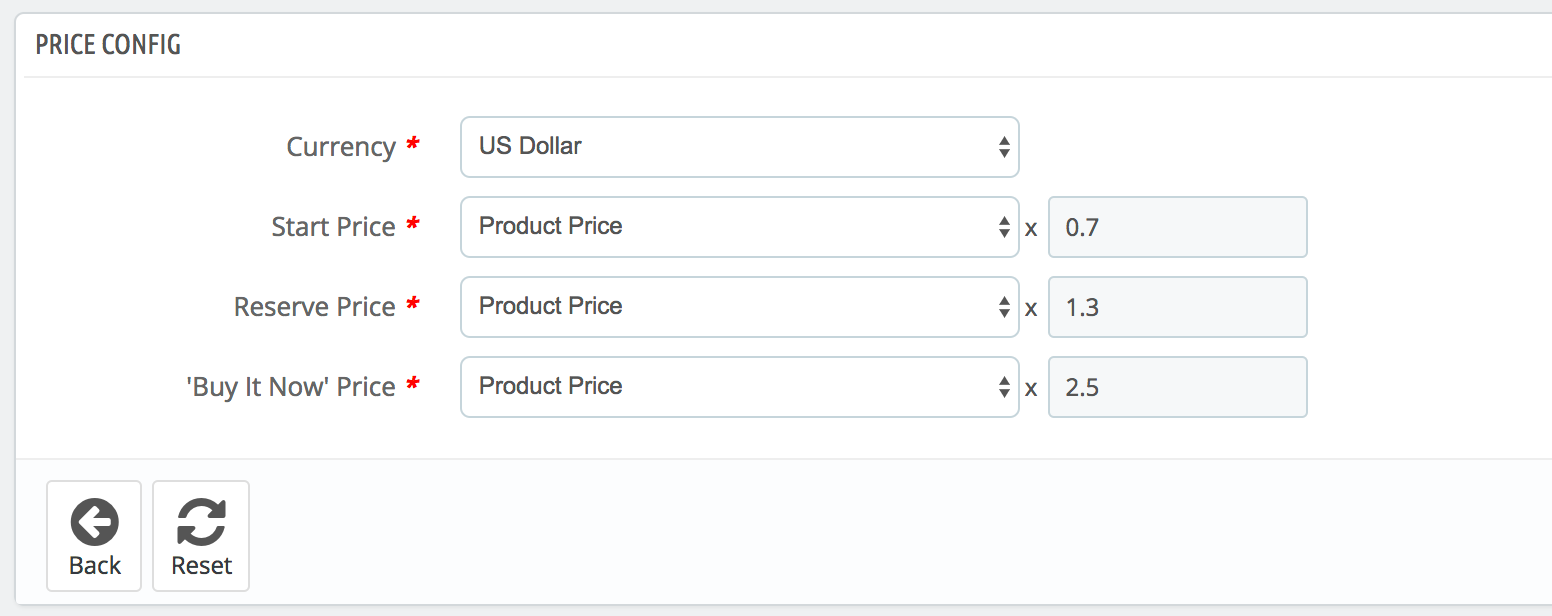
- Start Price – competitive bidding starts at this value. The value of “Start Price” must be lower than the value of “Reserve Price”.
- Reserve Price – the lowest price at which the seller is willing to sell the item (“Start Price” must be lower than “Reserve Price”).
- “Buy It Now” Price – allows a user to purchase the item at a fixed price and end the auction immediately. This field used to add Buy It Now and specify the amount a buyer would need to bid to take advantage of the Buy It Now feature.
| NB! To skip transferring price fields to ebay please select “Custom Value” and put “0” as it's value. Price fields with “0” value will be ignored and not send to ebay. |


