PrestaShop eBay Integration manual
Create New Selling List
To create a new Selling List in PrestaBay – PrestaShop eBay Integration module, navigate using the backend menu to Catalog->eBay->Selling List and click on button New List.
At a new page, you will see a form with Selling List details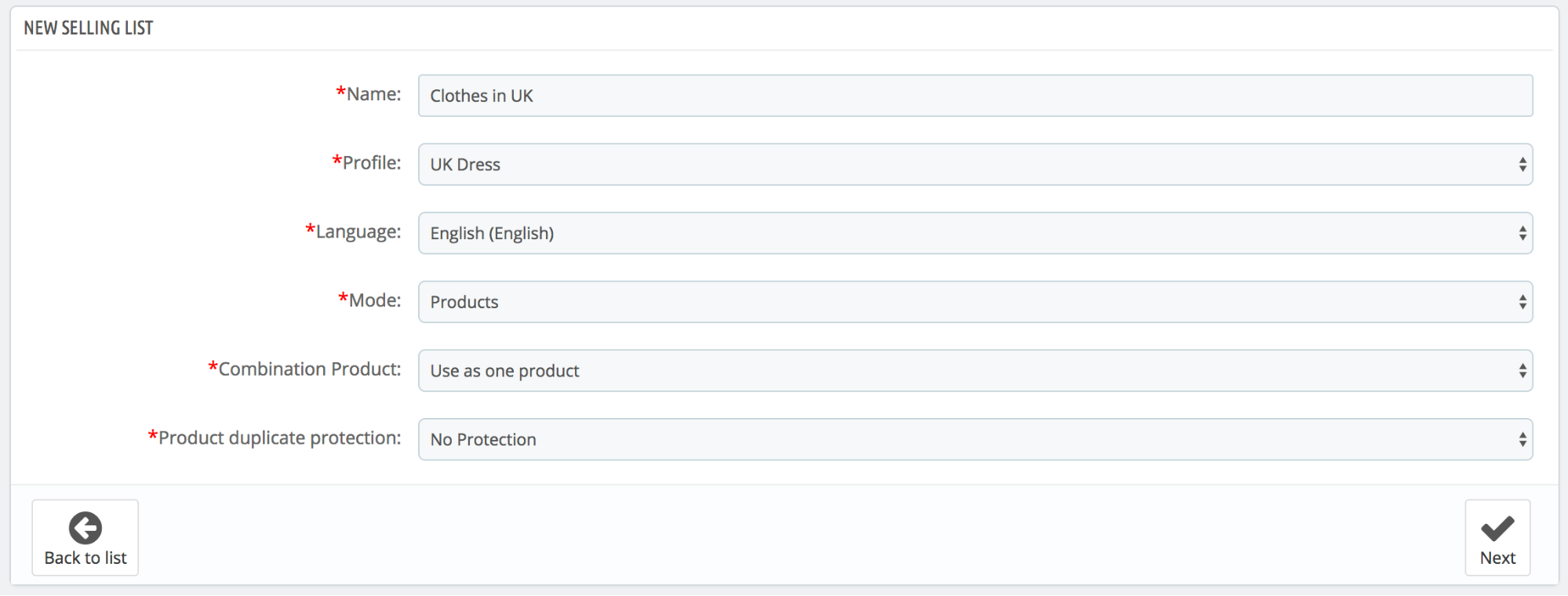
This form is used to define general information about eBay selling.
- Name — Name of the profile. This name will show on selling list grid
- Profile — one of already create Selling Profiles. Read more about Creating New Selling Profile
- Language – one of the available languages in the PrestaShop store. Depend on the selected language you can get the different product title, product description, and other.
- Mode – selling list could be created with “Category mode” and with “Product Mode”
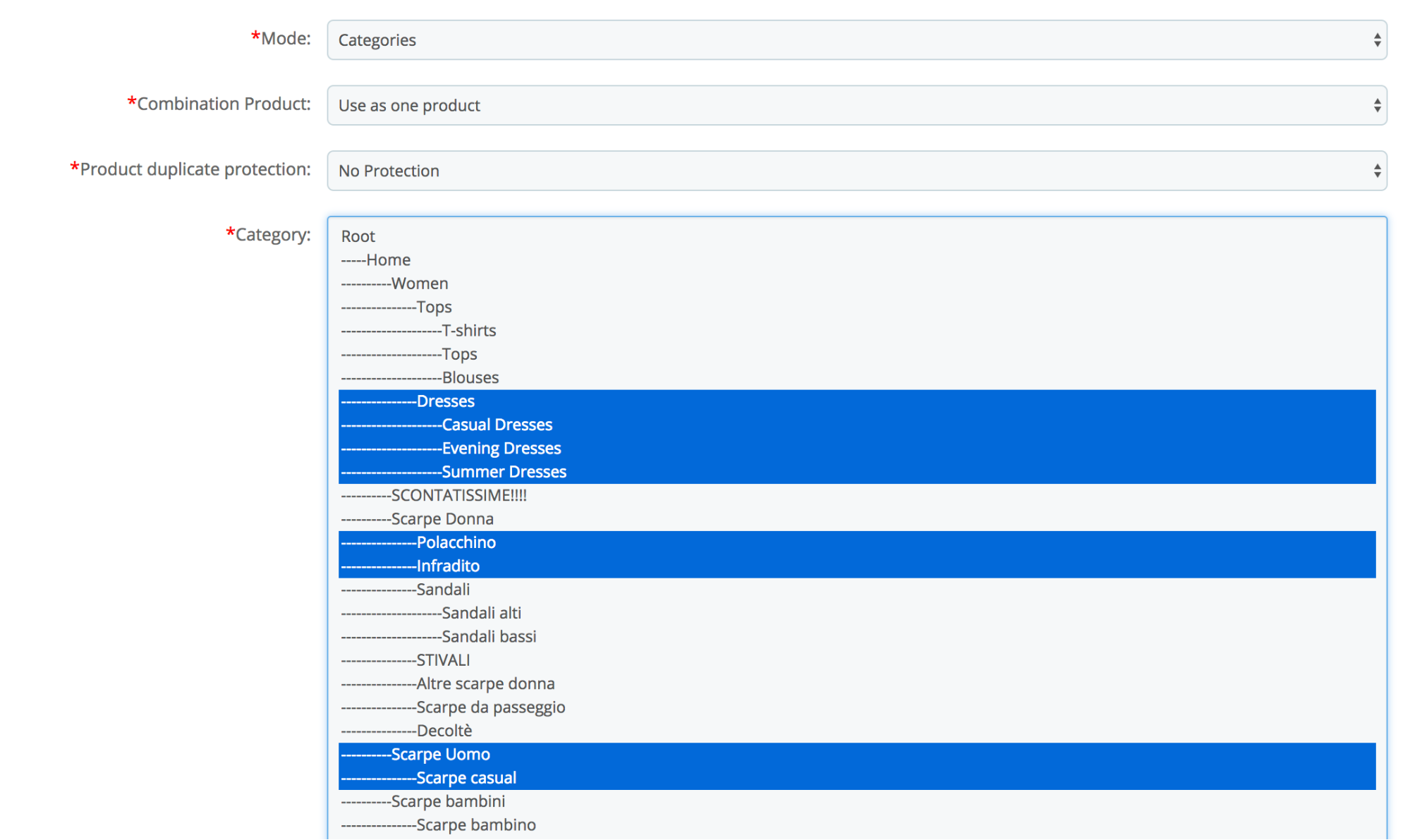
- “Category Mode” — all PrestaShop products from selected categories will be automatically added to the Selling List. Also, all new products added to PrestaShop into selected categories will be added to this Selling list (NB! You need to activate corresponding Synchronization task)
- “Product Mode”— products that you select on a second step will be added to the Selling List. All products modification in the Selling List done in manual mode.
| NB! The category module will get all products that have “Default Category” selected as one of the provided categories. |
- Combination Product — how PrestaShop combination product will be handled by PrestaBay. Every product with options could be sent in 3 different ways: as a variation product, as a product without options, as multiple products (each for every combination). Please read more in manual section “Combinations & Variations products”
- Product duplicate protection — with active mode each product in new created Selling List should be unique.
- Immediately Send Product (Category mode) — determinate what module will do next after selecting categories. With “Send to eBay All products” you will need to wait before operation not finished.
After you enter, all necessary fields in the first step please click on the button Next.
If you select “Product” mode you will see a new page where you will need to select products that you want to add to the Selling List.
Please select a few products and click on button Add Selected. At least one product needs to be selected.
For “Category” mode you will be redirected to “Edit” mode of Selling List
After this, you can Manage Selling List and perform eBay actions with the added product.


