PrestaShop eBay Integration manual
Manage Selling List
To manage existing Selling List please open your PrestaShop admin page and navigate through menu Catalog->eBay->Selling List. On the selected Selling List row click on button “Edit”.
Inside every Selling List, you will see a list of PrestaShop products and a corresponding representation of this product on ebay.
Control Buttons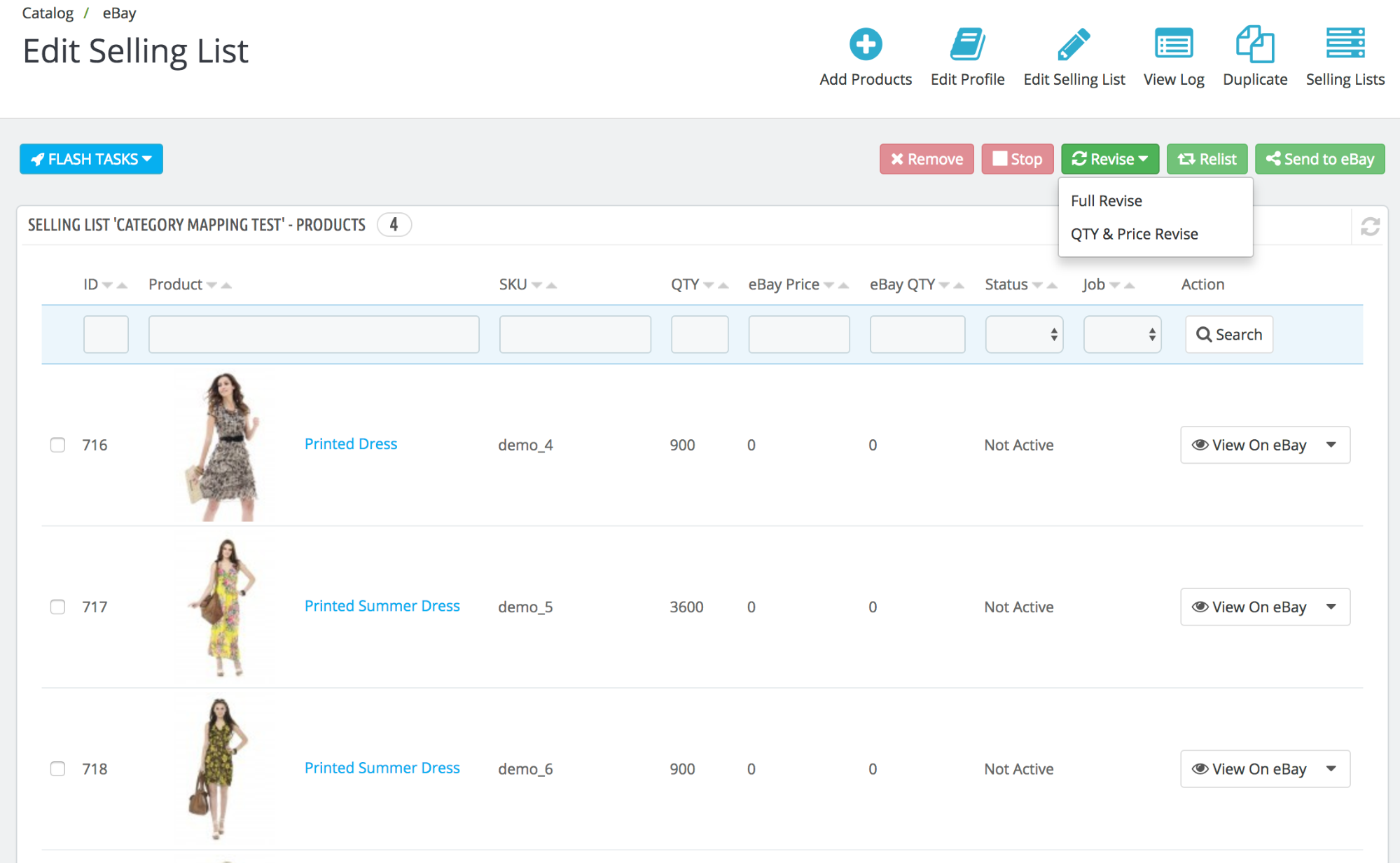
- Add Products — will open grid where possible add more product to Selling List
- Edit Profile — open edit form for assigned Selling Profile to current Selling List
- Edit Selling List — allow change general information about Selling List, like add more categories, change Selling Profile and etc.
- View Log — view complete operation logs for current Selling List
- Duplicate — duplicate current Selling List and create completely new one with same settings
- Selling Lists — return to the list of all Selling List
Operation with Selling List Products
- Send to eBay — send selected PrestaShop products to eBay. The operation could be performed only with “Not Active”, “Stopped” or “Finished” Items.
- Relist — relist (re-send/restart) selected products on eBay site. Operation could be performed only with “Stopped” or “Finished” items.
- Revise — update information for a related items on eBay site. Revise available in 2 modules.
- Quick Revise — update only information about QTY & Price.
- Full Revise — update all information about ebay item (including description, payment/shipping methods, etc)
- Stop — stop selected PrestaShop products on eBay. Operation could be performed only for “Active” ebay items
- Remove — remove item from Selling List. If item is currently active on ebay module will try to stop it and after that remove from a list.
Every one of this actions triggers, ebay calls. During this calls we transfer information combined data from PrestaShop Product and data you provide in Selling Profile.
Ebay call could finish with 3 state - Success, Warning, Error.
For Success call you will receive just “Success” flag with additional “Fee” information if it’s available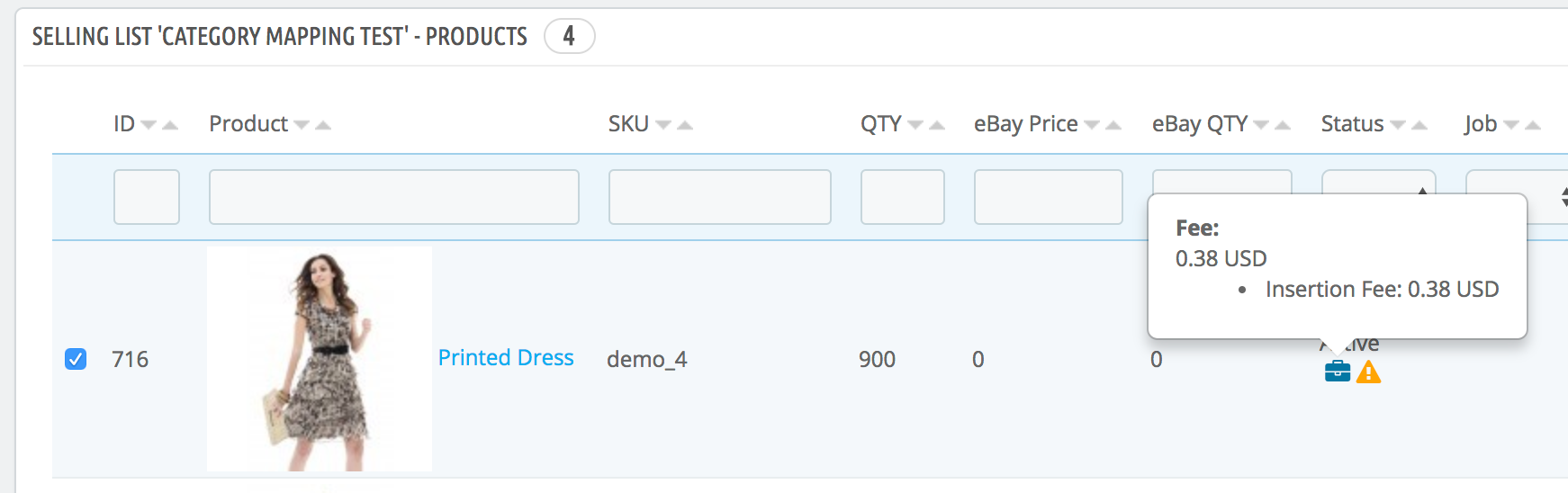
For “Warning” result you will get yellow warning marker. Hover over it will show you detail about warning. The warning does not affect the result of sending the product to eBay.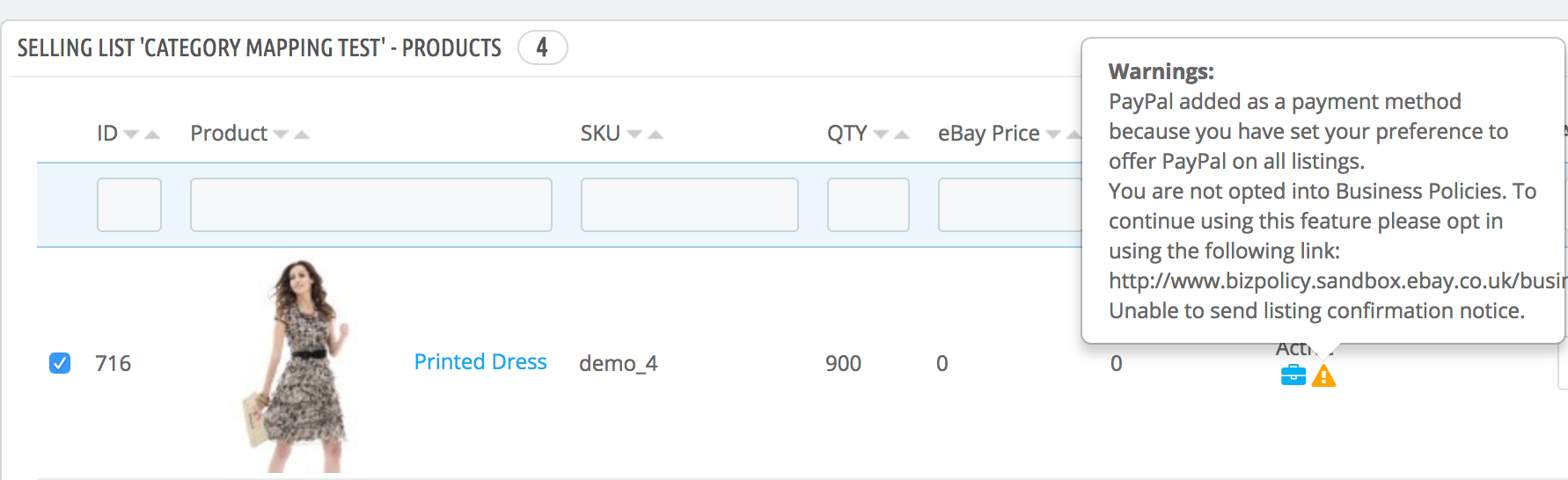
If you receive error message usually you need to perform changes to “Selling Profile” to remove such error. Also possible that you need to change your eBay account configuration to apply some shipping, payment methods. PrestaBay module protects you from listing zero QTY listings that automatically stopped by eBay but hold insertion fee from you.
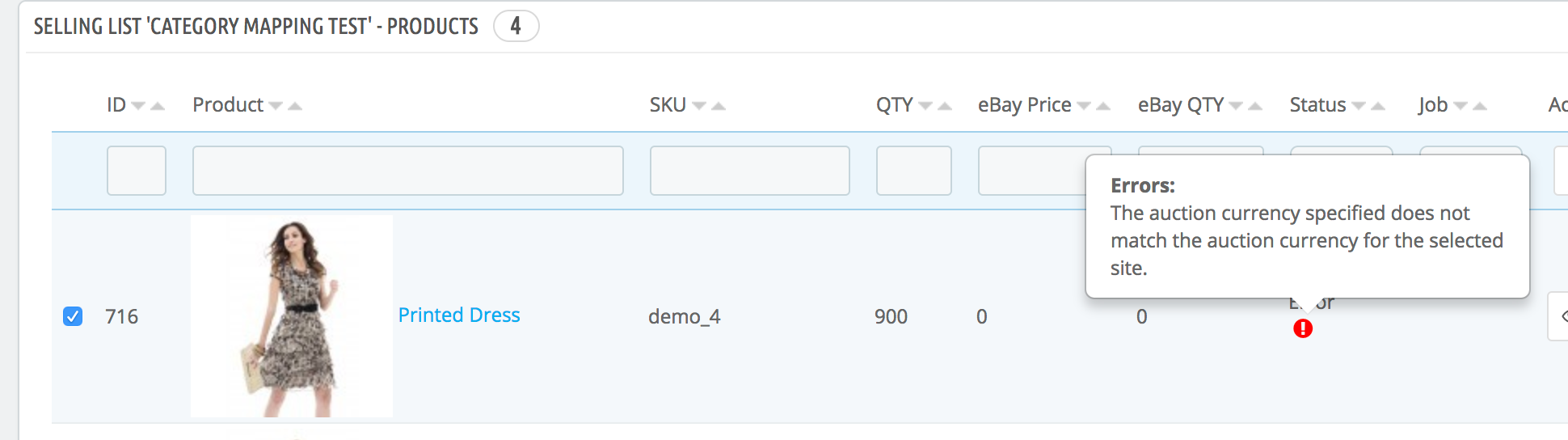
Flash-tasks button — actions from the drop-down button will be applied to All Products in current Selling List that fit required criteria and certain states (for example “In Stock” and “Not Active”). Flash takes is work differently from normal actions. Please check the corresponding manual page for more details about this feature.
Items in Selling List
Every item in Selling List could have one of following statuses:
- Not Active — item is never been listed on ebay and could send now
- Active — item currently active on ebay
- Finished — item was finished on ebay due to out of stock, completed sale or listing duration end
- Stopped — item was stopped manually by selecting the corresponding action in Selling List
| NB! Stopped items can’t be Relisted automatically using synchronization task. Finished items could be Relisted by automatic tasks if match a required condition. |
For every item available following information:
- ID — internal PrestaBay id of item
- Product — information about related product in PrestaShop with a photo and description
- SKU — PrestaShop product reference (usable for quick search products)
- eBay Price — current/last price on ebay for item, available only for listed items
- eBay QTY — current/last qty for ebay item, available only for listed item
- Status — current status of ebay listing (please check above for available status)
- Action
- View on ebay — see connected ebay listing (not available for “Not Active” items)
- View Log — see full log for item, log includes information about QTY changes, revises and other operations with ebay


