PrestaShop eBay Integration manual
Information about Orders
PrestaBay module has a feature that allows you to track all your ebay sales and also import it back to the PrestaShop Order section to process as a normal on-site sale.
Importing ebay Orders is directly connected to the configuration of Automatic Synchronization and especially for “Order Synchronization configuration”
All ebay orders could be found under menu "Catalog—>ebay—>Orders"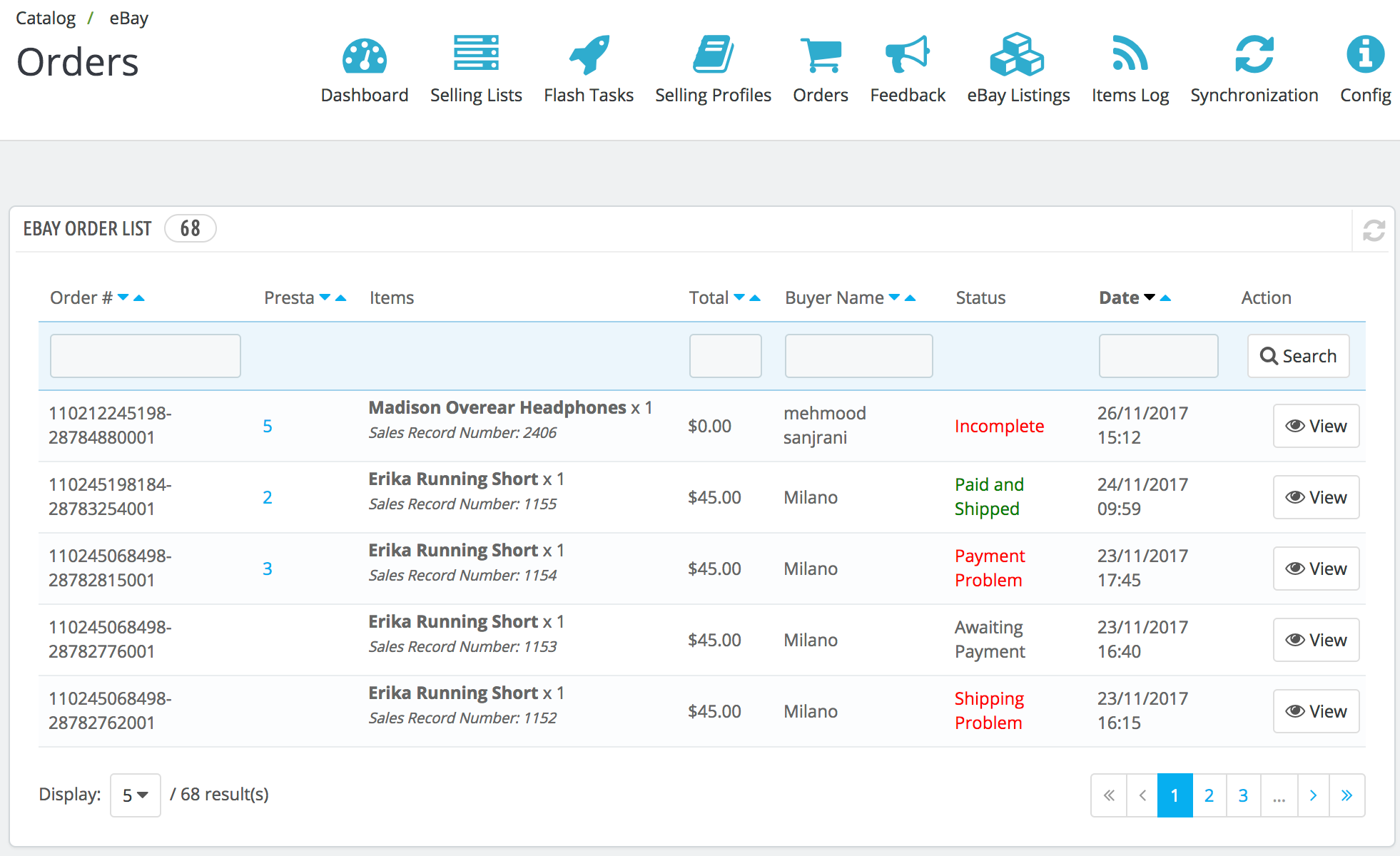
On this page, you can find the following information:
- Order # — ebay order identifier
- Presta — show a PrestaShop order ID when an order has been imported. Clicking on this import show your PrestaShop Order.
- Items — display a list of items that appear in the current order. In the additional show "Sales Record Number" that allow clearly identify ebay transaction.
- Total — total order price with currency code (including shipping cost and tax)
- Buyer Name — the name of ebay item buyer
- Status — current status of eBay order
- Incomplete – eBay buyers don’t complete checkout, not select payment and shipping methods. In this stage, the order is not finished and information about the buyer, shipping cost, items cost could change.
- Awaiting Payment – eBay buyer complete checkout but still not pay for the item. Information about shipping, the cost will remain unchanged.
- Payment Problem – eBay buyer complete checkout and pay for the item but payment not received by the seller (for example wrong PayPal address)
- Awaiting Shipment — eBay buyer complete checkout, pay for an item, and wait when an item will be shipped.
- Shipping Problem – some problems during shipment of the item.
- Paid and Shipped – order is fully processed. Customer pay for item and item was shipped by the seller.
- Refund — order was canceled and the buyer receives a Refund.
- Date — Date and Time when sales happened on eBay


