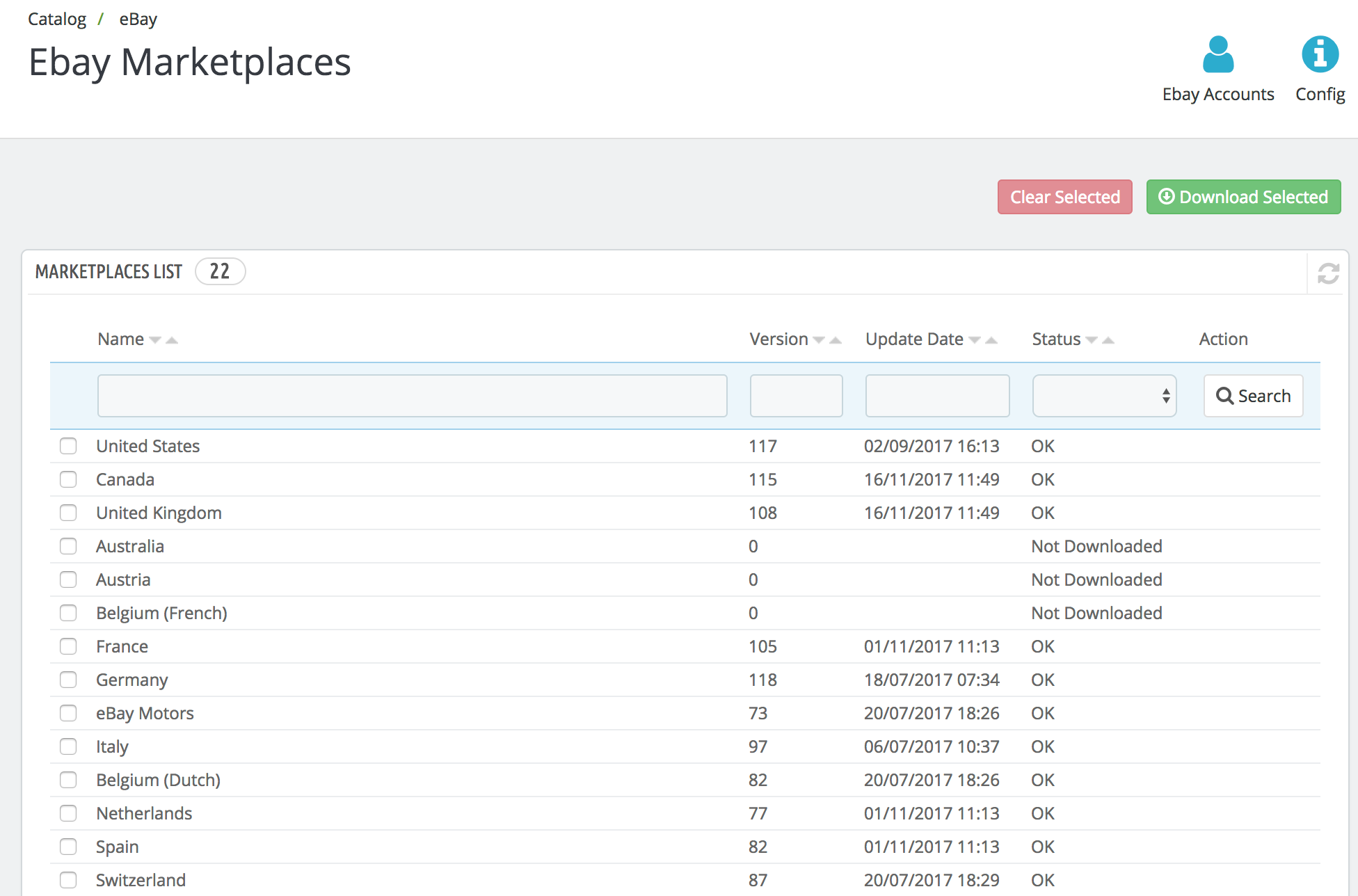PrestaShop eBay Integration manual
Documentation Index
- Installation & Update
- Ebay Accounts
- Ebay Marketplaces
- Selling Profiles
-
- Selling Profile — Shipping Tab
- Create new Selling Profile
- Business Policy information
- Selling Profile — Price Tab
- Custom Item Specifics
- Selling Profile — eBay Store Tab
- Information of Selling Profiles
- Selling Profile — Payment Tab
- Selling Profile — General tab
- Selling Profile — Product tab
- Selling Profile — Return Policies Tab
- Selling Profile — Item Specifics tab
- Selling List
- Automatic Synchronization
- Flash Tasks
- Orders
- Category & Store Mapping
- Description Templates
- Price Templates
- Shipping Templates
- eBay Listings
- Dashboard
- Logs
- Configuration Information
- FAQ
- Ebay Errors
Marketplace Data Information
PrestaBay – Prestashop eBay Integration module supports 22 different marketplaces. You can sell your items on any of these marketplaces without restriction.
You can access a list of available marketplaces using the menu Catalog->eBay->Marketplaces.
On the grid, you will see a list of marketplaces with the last update time, category data version, and ready-for-use status.
Usually you do not use 22 marketplaces to sell your item. You use a few of them.
Before selling your item on some marketplace you need to download marketplace related information – category information, shipping and payment details, etc.