PrestaShop eBay Integration manual
Move ebay listings into PrestaBay
The first step, please import all listings into Catalog->ebay->Ebay Listings.
Some of the imported listings will automatically connect to PrestaShop products, but some of them do not. For listings that don't have a PrestaShop product connection, you can manually set the product id.
Please make sure that you already created all required Selling Lists with “Category Mode”.
Categories for Sellings List should contain categories for your PrestaShop products that you want to connect to existing ebay listings.
Please don’t list any of the products from this Selling List. The module can do automatic migration only for items that currently have the status “Not Listed”.
Inside the Ebay Listings page please use the “Move to PrestaBay” action. This action will check your ebay listings and will try to move them into PrestaBay Selling Lists.
Additionally, you can manually move the ebay listing.
- Please mark all listings that you want to move
- Then please select the option from the bottom menu
- Finally please select Selling List where you want to move items
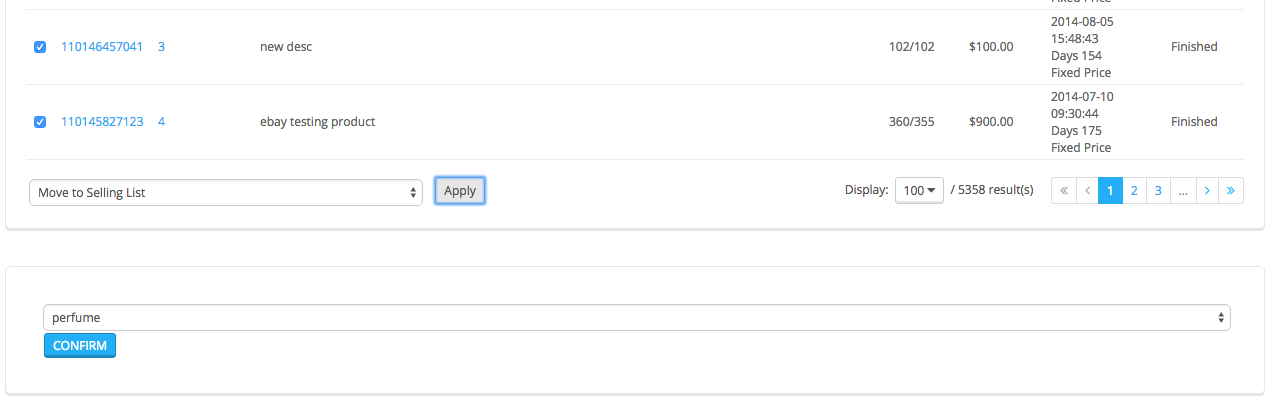
After moving listings, all your products will be synchronized to ebay. The order will be imported and the Stock level is synchronized.
Please notice PrestaBay use PrestaShop as a primary source for your products. On revise,/relist PrestaShop product data will replace all information.
Please also notice that ebay does not allow change values for all listings data. So some listings still will need to do stop & list to handle it correctly by PrestaBay.


