PrestaShop eBay Integration manual
Documentation Index
- Installation & Update
- Ebay Accounts
- Ebay Marketplaces
- Selling Profiles
-
- Selling Profile — Shipping Tab
- Create new Selling Profile
- Business Policy information
- Selling Profile — Price Tab
- Custom Item Specifics
- Selling Profile — eBay Store Tab
- Information of Selling Profiles
- Selling Profile — Payment Tab
- Selling Profile — General tab
- Selling Profile — Product tab
- Selling Profile — Return Policies Tab
- Selling Profile — Item Specifics tab
- Selling List
- Automatic Synchronization
- Flash Tasks
- Orders
- Category & Store Mapping
- Description Templates
- Price Templates
- Shipping Templates
- eBay Listings
- Dashboard
- Logs
- Configuration Information
- FAQ
- Ebay Errors
Information about Price Templates
PrestaBay allows creating an advanced price template that allows you to define advanced pricing logic for eBay Items. For view available list of ‘Price Templates’ please select PrestaShop backend menu “Catalog—>eBay—>Selling Profiles—>Price Templates”
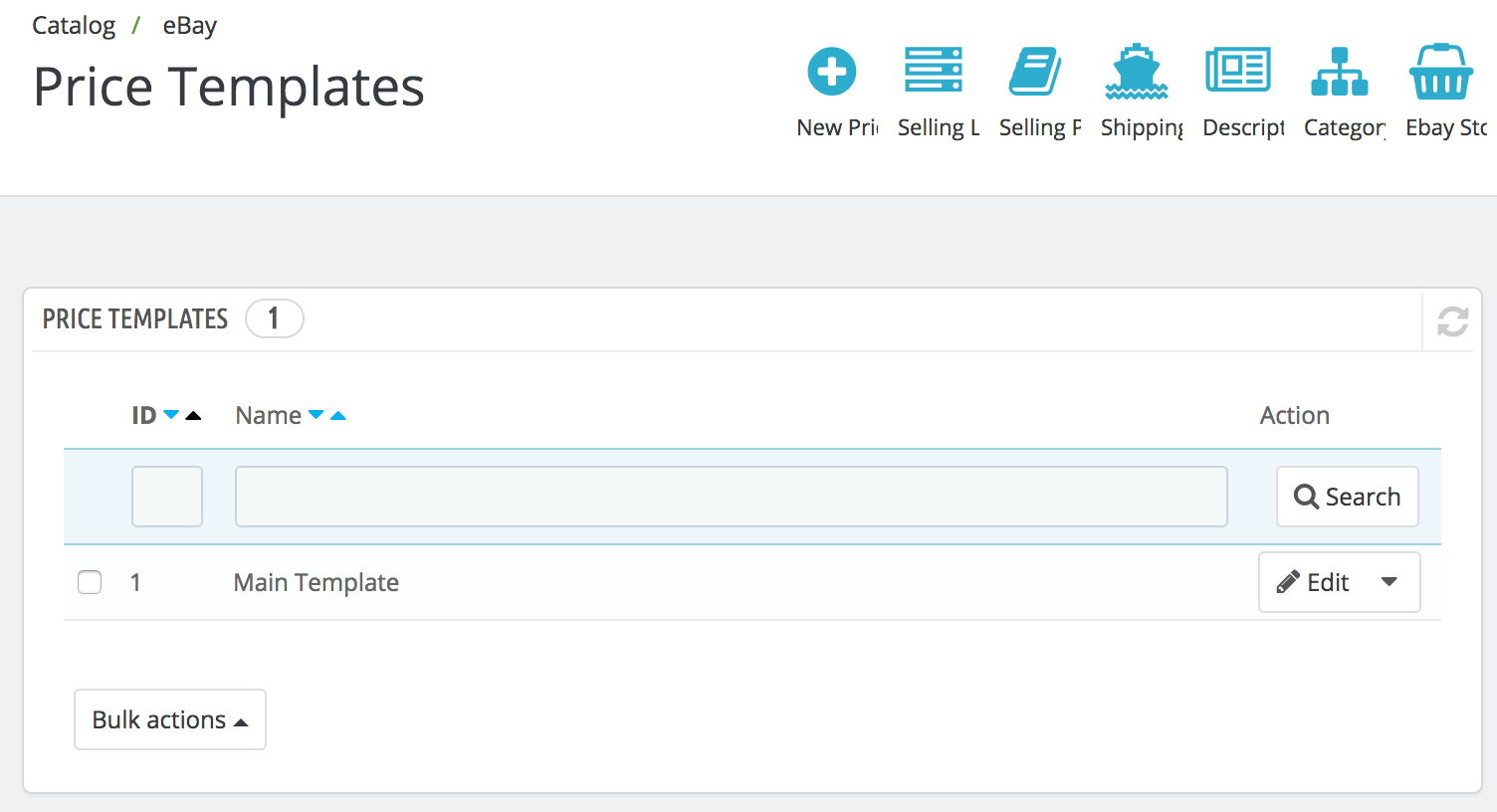
Every created Price Template you can select under the Price tab of Selling Profile. Every type of Price (Start, Reserve, Buy it Now) should select the price template individually.
Please notice Price Template does not know anything about Currency, Marketplace.
It always works with default PrestaShop currency values. So if you have all prices in EUR then for Price Templates calculation will be done based on the EUR value of PrestaShop Product prices.


