PrestaShop eBay Integration manual
Selling Profile — eBay Store Tab
The content of this tab depends on chosen eBay account.
Only for ebay accounts with a store subscription you can select related ebay store categories where the item should be sent.
| NB! When you change your eBay store category (add a new category or remove old) please remove PrestaBay category cache data from ‘Configuration’ section. |
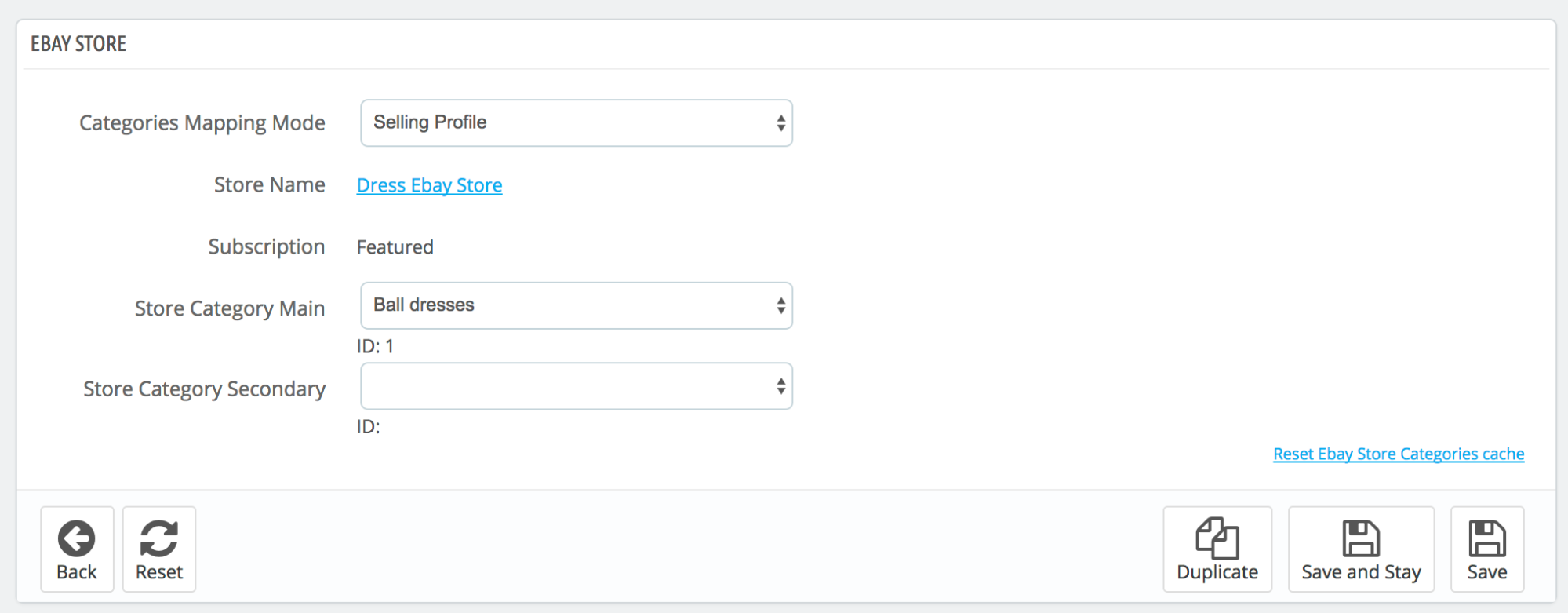
- Categories Mapping Mode — place where ebay store category will be defined. Available options:
- Selling Profile — you need to select ebay store category inside Selling Profile. We not suggest use this mode.
- Ebay Store Mappings — inside ebay store mappings. We suggest use this mode for more flexible categories mapping between categories in your store and ebay shop. For more information please check manual “Ebay Store Mapping”
- Store Category Main (Selling Profile mode) – main category of store where listing available (when you have store subscription and don’t choose category, listing will be send to ‘Other’ category)
- Store Category Secondary (Selling Profile mode) – additional, secondary eBay Store category. In addition to the main category listing also appear on this category.


