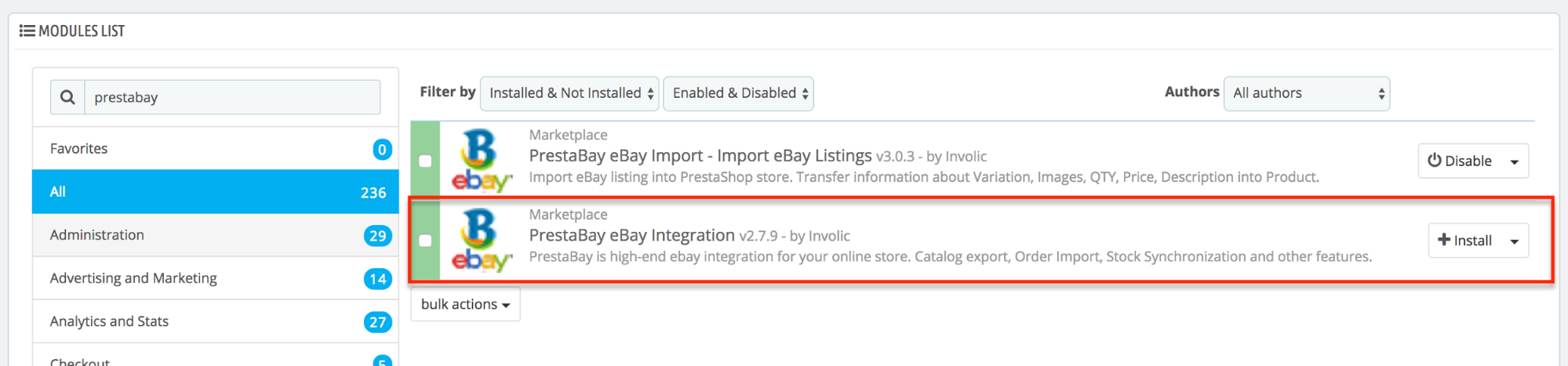PrestaShop eBay Integration manual
How To Install PrestaShop eBay Integration
The module installation is very simple and clear. Please follow the next step to complete the PrestaBay installation.
- Open your PrestaShop admin.
- Using main menu select “Modules”
- Click on the button “Add a module from my computer”
- Select the module zip file and click on the button “Upload this module”
- Some hosting doesn’t allow extract zip files. If so you will receive an error “Invalid zip file” or similar. For such a situation, you need to uploaded extracted archive content throw FTP to your PrestaShop installation folder “modules”.
- Expand section “Other Modules”
- Near module “PrestaBay – PrestaShop eBay Integration” click on the “Install” button.
- If the module installation successful you will see message “Module installed successfully”
- After that you can find a module under the menu “Catalog->Ebay”