PrestaShop eBay Integration manual
Documentation Index
- Installation & Update
- Ebay Accounts
- Ebay Marketplaces
- Selling Profiles
-
- Selling Profile — Shipping Tab
- Create new Selling Profile
- Business Policy information
- Selling Profile — Price Tab
- Custom Item Specifics
- Selling Profile — eBay Store Tab
- Information of Selling Profiles
- Selling Profile — Payment Tab
- Selling Profile — General tab
- Selling Profile — Product tab
- Selling Profile — Return Policies Tab
- Selling Profile — Item Specifics tab
- Selling List
- Automatic Synchronization
- Flash Tasks
- Orders
- Category & Store Mapping
- Description Templates
- Price Templates
- Shipping Templates
- eBay Listings
- Dashboard
- Logs
- Configuration Information
- FAQ
- Ebay Errors
Ebay Category Mapping
One of the way to tell PrestaBay what ebay category should be used for PrestaShop product it's set "Category" in Selling Profile. This works very good but only when you list all your items into a single category. Otherwise, you will need to create Selling Profile for every ebay category where you sell your item.
Another way to tell PrestaBay about ebay categories connection is by creating ”Category Mapping”.
Every created “Category Mapping” can be selected in Selling Profile under the option "eBay Category Mode".
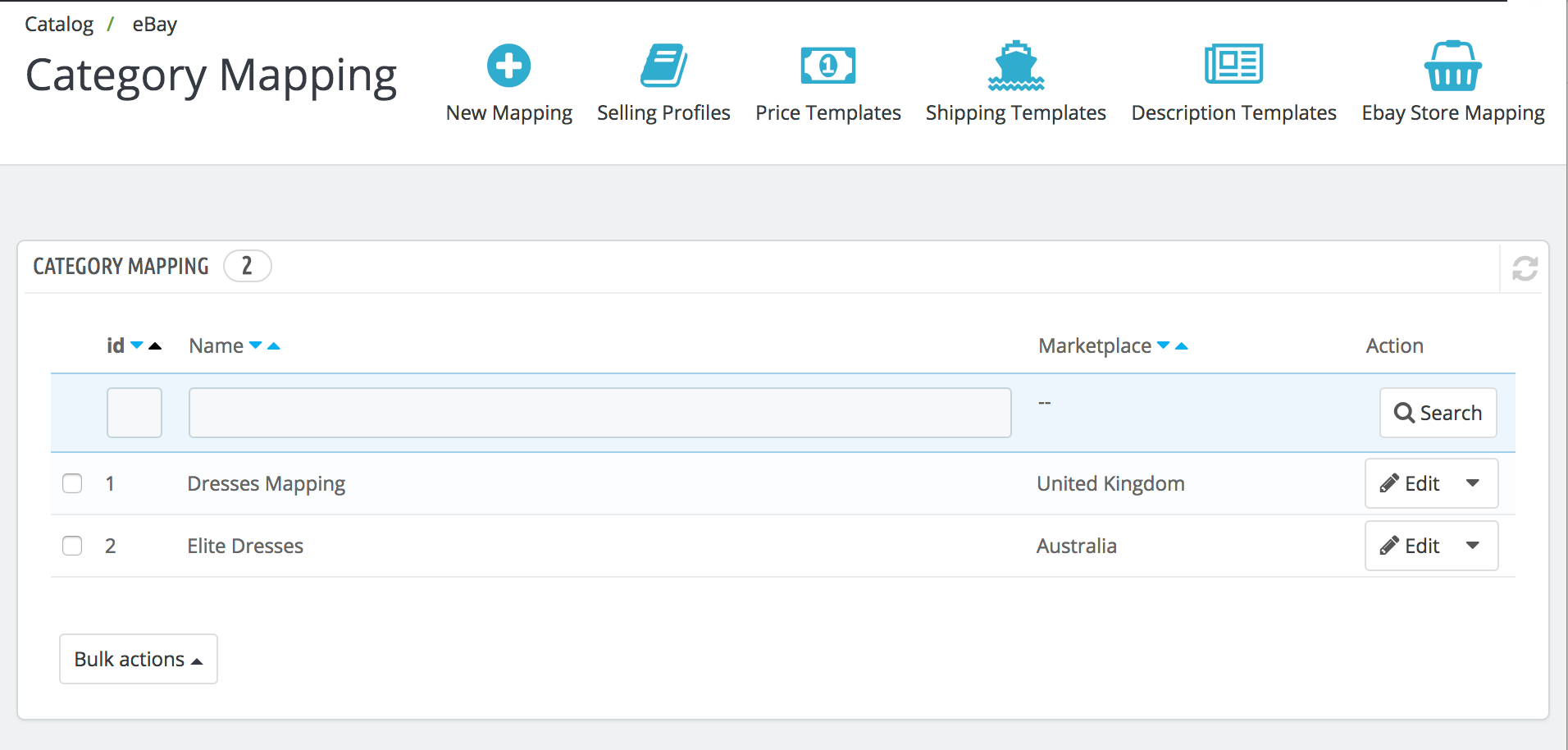
List of Category Mappings you can find at page Catalog—>eBay—>Selling Profiles—>Category Mapping.
Every Category Mapping is created independently from the ebay account and depend only on Marketplace data.


