PrestaShop eBay Integration manual
Documentation Index
- Installation & Update
- Ebay Accounts
- Ebay Marketplaces
- Selling Profiles
-
- Selling Profile — Shipping Tab
- Create new Selling Profile
- Business Policy information
- Selling Profile — Price Tab
- Custom Item Specifics
- Selling Profile — eBay Store Tab
- Information of Selling Profiles
- Selling Profile — Payment Tab
- Selling Profile — General tab
- Selling Profile — Product tab
- Selling Profile — Return Policies Tab
- Selling Profile — Item Specifics tab
- Selling List
- Automatic Synchronization
- Flash Tasks
- Orders
- Category & Store Mapping
- Description Templates
- Price Templates
- Shipping Templates
- eBay Listings
- Dashboard
- Logs
- Configuration Information
- FAQ
- Ebay Errors
Resynchronize Options
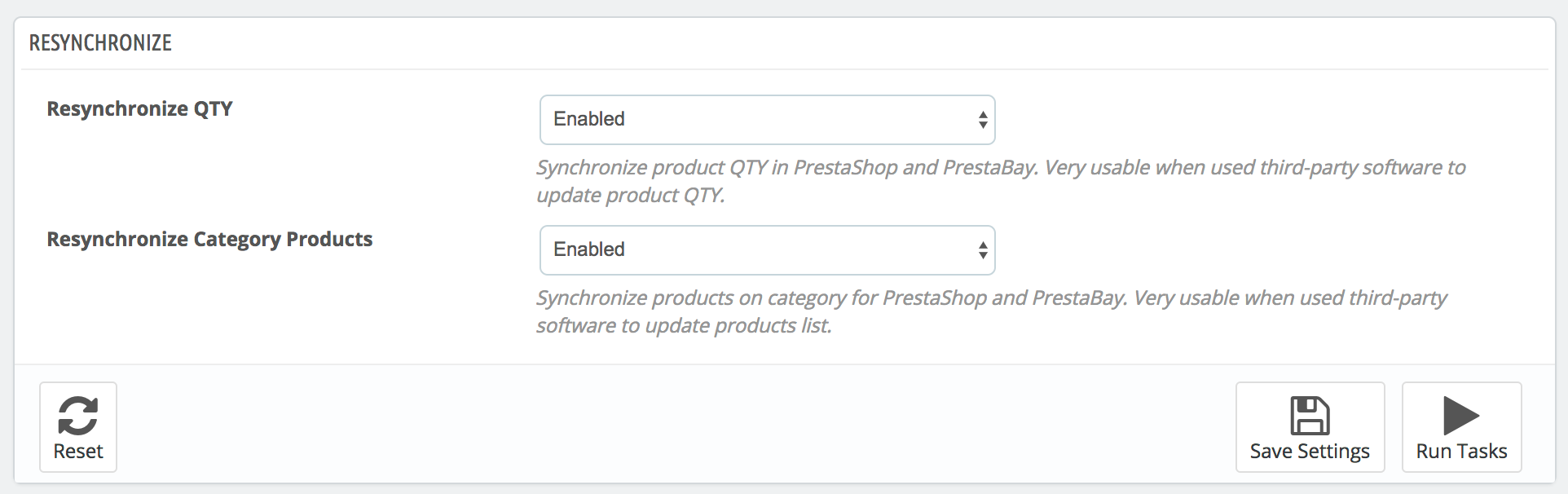
PrestaBay module supports correctly synchronization for PrestaShop products updated using CSV file import and other catalog changing outside standard product edit form.
In order to correctly support all integration with third-party tools, it’s important to activate “Resynchronize” options.
- Resynchronize QTY — compare QTY values in PrestaShop DB with data known by PrestaBay module. If task finds differences in information, all required items flagged for qty revise. This task executed every 30 minutes.
- Resynchronize Catalog — compare products in PrestaShop categories with products added to Selling List with "Category Mode". When there differences then products added/removed from Selling List and Listed/Stopped on ebay. This task also executed every 30 minutes.


