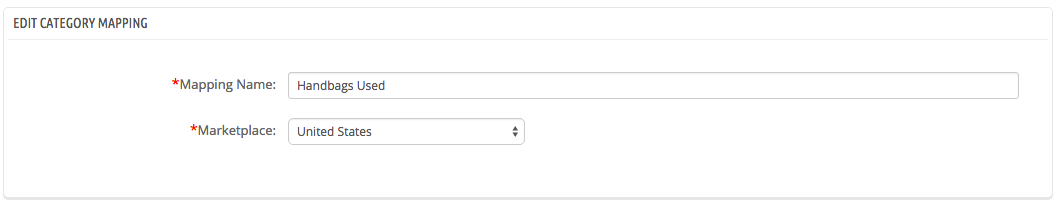
In the first section, please enter the name of mapping and select the ebay marketplace.
Based on the selected marketplace module will load ebay categories.
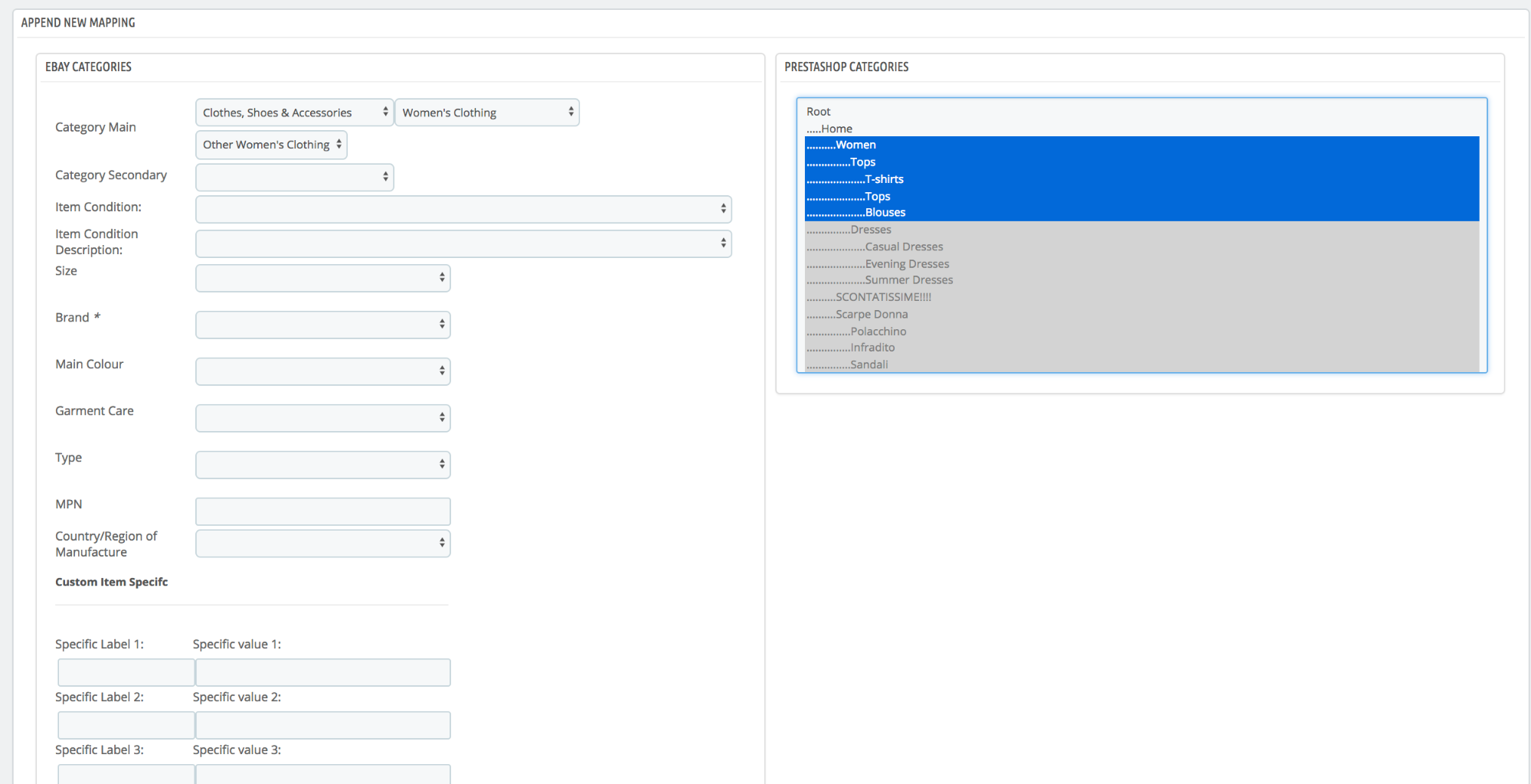
The next section allows you to create a mapping between PrestaShop categories (you can select multiple categories holding “shift” key) and single ebay Category.
Please select the “ebay category” at the left drop-down menu. After you finish your selection module will load related to selected category Item Specifics.
On the right panel please select all PrestaShop categories that should belong to ebay category.
After you select it, please press a button “Add mapping”.
Now new mapping is created.
All PrestaShop products in selected PrestaShop categories will be sent to ebay with defined ebay data (category, item specific, item condition).
In the last block, you will see all created mapping.
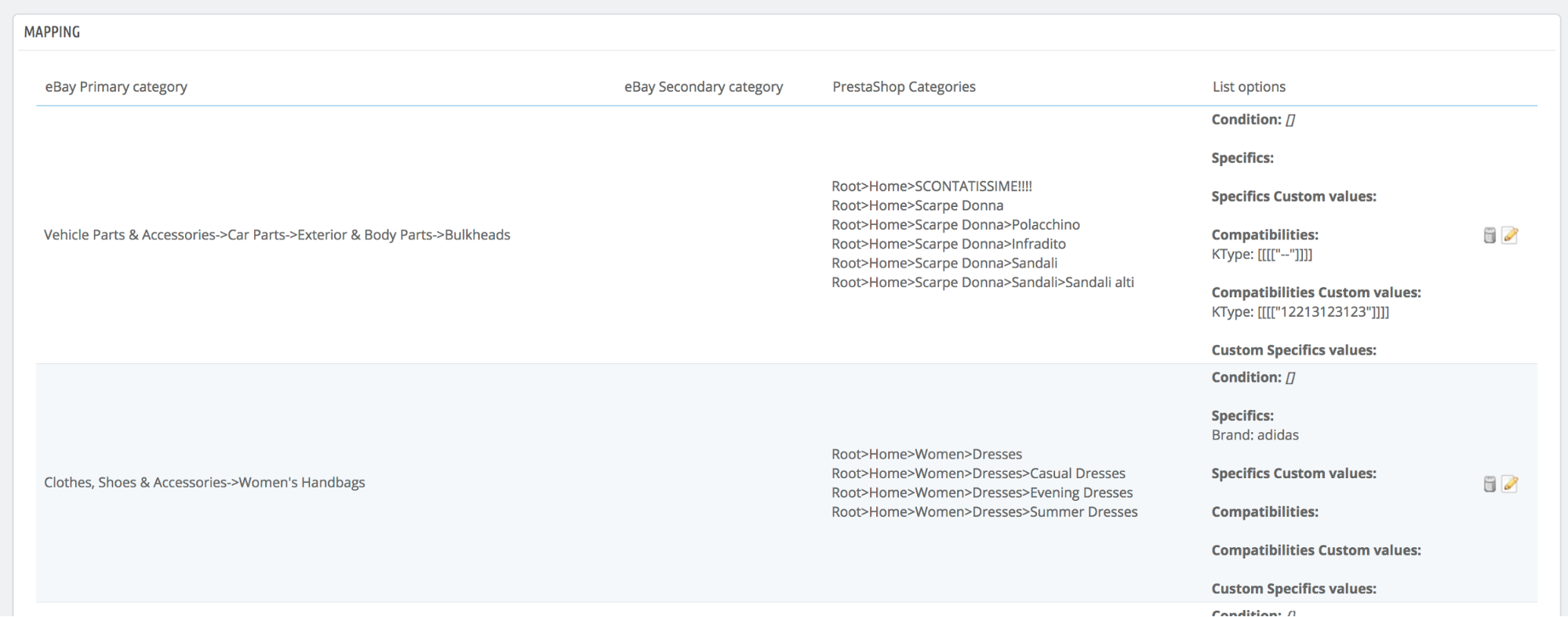
Please notice you can create only one mapping for the individual PrestaShop category. So each PrestaShop category can be assigned only ones.
Edit Category Mapping
Every row of Category Mapping could be edited. Due to technical limitation edit mode is not so much functional as creation mode. As an example you not possible to change all details during the edit.


