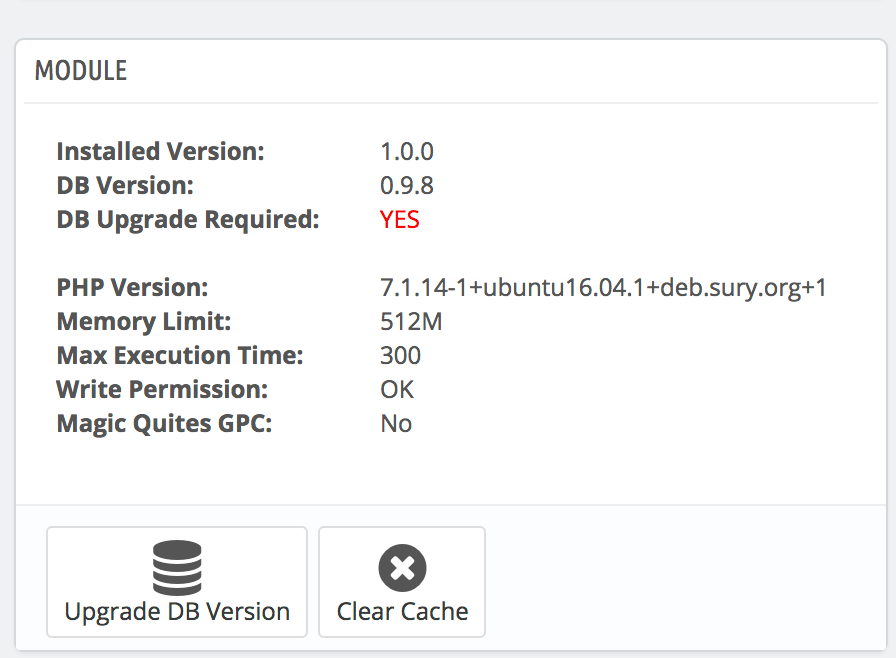Upgrade PrestaBay — Amazon Integration module
Update module source file
- Get Latest Module Version. Inside your account on https://addons.prestashop.com please navigate to downloads and click on the button "Download Amazon Integration".
- If you purchase module from our website. Please open page https://involic.com/downloads.html, then please enter email and store url.
- Please make DB backup of your PrestaBay — PrestaShop Amazon Integration module. All tables for the module is started from "ps_prestazon"
- Please make files backup of the module (folder /modules/prestazon)
- Open your PrestaShop admin. Using main menu select “Modules”
- Click on the button “Add module from my computer”
- Select PrestaBay — PrestaShop Amazon Integration module zip file and then click on button “Upload module”
NB! Some hosting don’t allow extract zip file. If so you will receive error “Invalid zip file” or similar. For such situation, you need to uploaded extracted archive content throw FTP to your PrestaShop installation folder “modules”. |
NB! You don’t need to uninstall old module version. Our installer will update all information related to your current module version |
Don’t click install/uninstall or other buttons on Modules page related to PrestaBay — PrestaShop Amazon module. This can prevent loss of your module information. |
Update module DB
- From PrestaShop admin select PrestaBay — PrestaShop Amazon integration module. Menu navigation item “Catalog→Amazon→Configuration”
- Click on button “Upgrade” to run DB update