Selling List
Selling list — the group of PrestaShop products connected with one Amazon account, one of Amazon marketplace and using one specific Selling Profile (configuration).
List of all available “Selling Lists” you can find under menu Catalog→Amazon→Selling List.
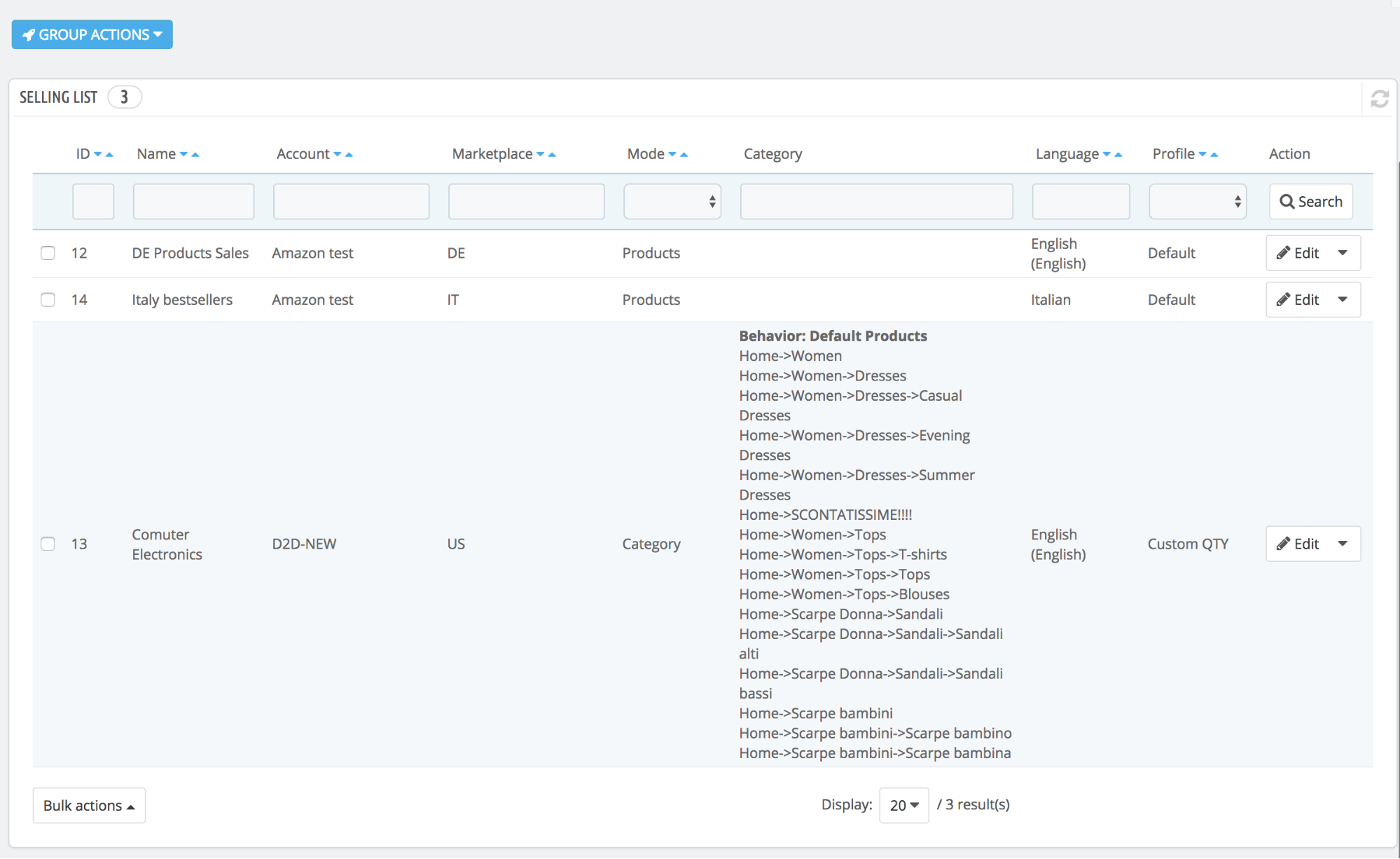
Elements available on this screen:
- Name — the name of the Selling list, needed to identifying it.
- Account — the name of Amazon account witch used for Selling List
- Marketplace — Amazon marketplaces where all products will be exported from list
- Mode — Selling List mode. Available modes:
- Products — you can select multiple products from PrestaShop store and include into Selling List. These products will stay on the list before you do not remove it.
- Category — you can select multiple PrestaShop categories which will be connected to Selling List. All products from this categories will be added to Selling List. Based on synchronization settings module can automatically add new PrestaShop products into Selling List and also export these products to amazon marketplace.
- Language — language from PrestaShop store that will be used for data inside Selling List. Product name and description will be transferred in select language as well as all product features and attributes names.
- Profile — configuration profile (Selling Profile) used by Selling List for transferring data to Amazon marketplace. Please read more details about Selling Profile in the corresponding section of our manual.
- Action — the action that you can perform with Amazon Selling List. Available actions:
- Edit — for edit products available inside Selling List, perform actions with amazon products
- Log — check operation logs with all products in selected Selling List
“Group Actions” — special actions that could be performed with all products in the special state from selected selling lists
Available actions: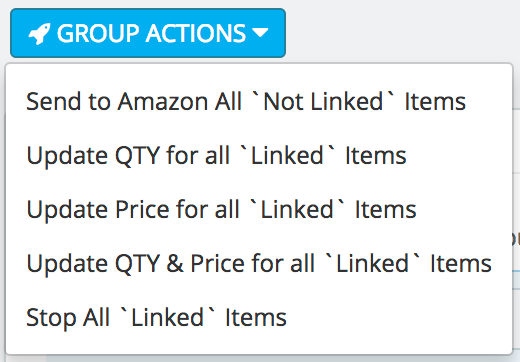
- Send to Amazon All `Not Linked` Items — module gets all products from selected Selling Lists in status “Not Linked” and try to send it to amazon with QTY and Price
- Update QTY for all `Linked` Items — module get all products that linked to Amazon and send QTY update.
- Update Price for all `Linked` Items — module get all products that linked to Amazon and send Price update.
- Update QTY & Price for all `Linked` Items — module get all products that linked to Amazon and send QTY & Price update.
- Stop All `Linked` Items — module gets all product that linked to Amazon and sends QTY update with QTY = 0. Additionally status for items inside Selling List changed to “Stopped”.


