Automatic Synchronization
PrestaShop Amazon Integration module has synchronization tasks that allow performing a number of tasks required for correctly module synchronization. All tasks work in the automatic module.
NB! It’s important to configure automatic synchronization run every 5 minutes using a cron job. Without automatic synchronization, module functionality could be limited or even not possible.
PrestaShop Amazon Integration module configuration related to Automatic Synchronization you can find under menu Catalog→Amazon→Synchronization
Synchronization settings split into 5 sections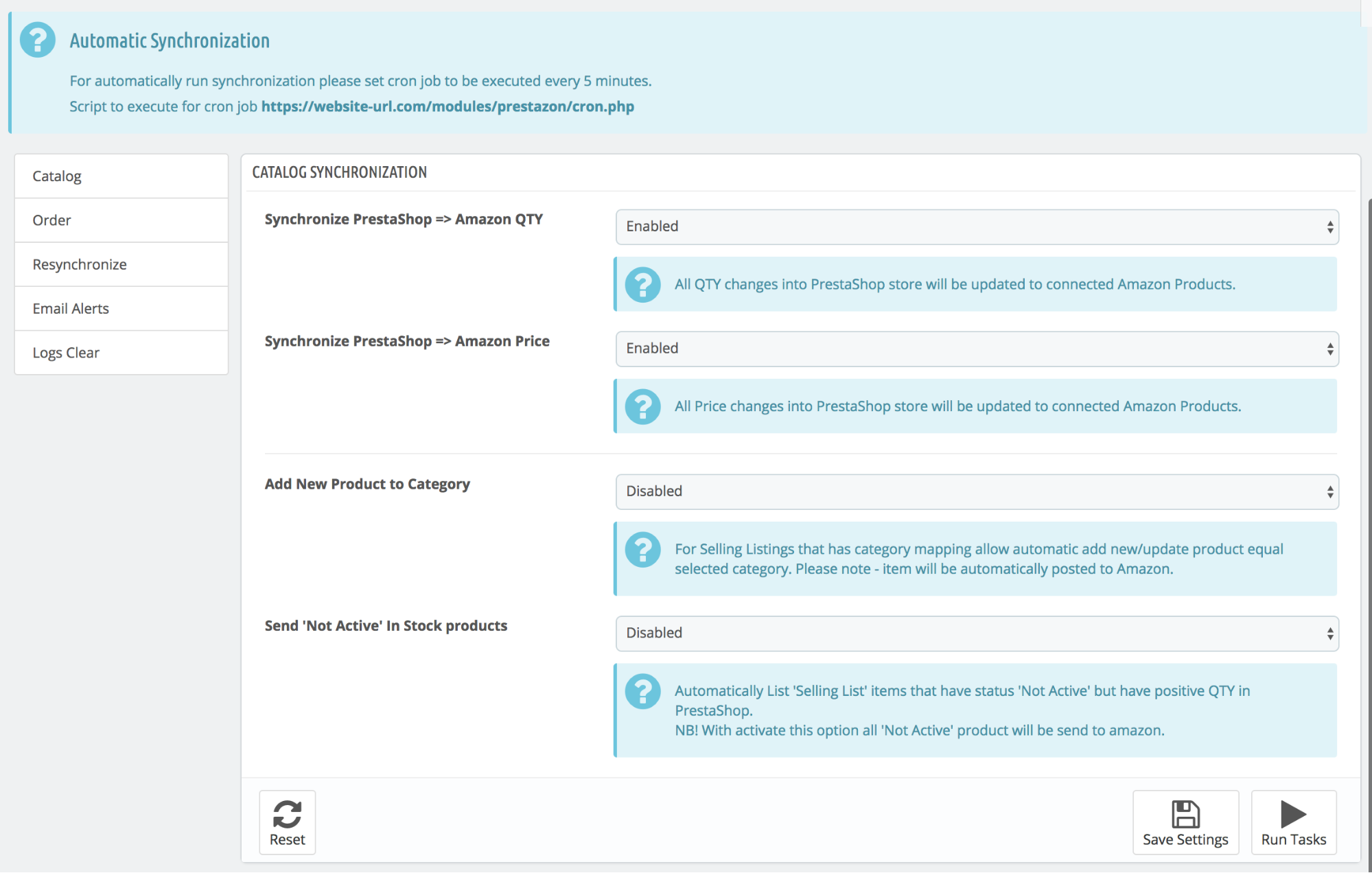
- Catalog — synchronization options connected to sending products to amazon, synchronization stock level and price
- Order — all synchronization tasks related to amazon order import functionality and to GDPR settings.
- Resynchronize — heavy synchronizations tasks required to correctly handle integration with third-party tools and modules
- Email Alerts — configuration of email alerts regarding important events(mostly errors) connected to synchronizations
- Log Clean — configuration of frequency for automatic log cleaning
By click on the button “Save Settings” module will perform saving all
synchronization settings for future usage. 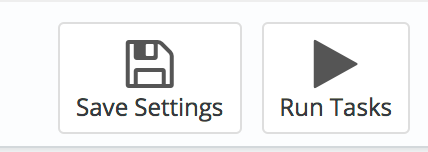
Click on “Run Tasks” will make an execution synchronization based on settings defined in synchronization page. Please notice clicking on “Run Tasks” button is equal to execute cron job and the module will run only tasks that need to be executed due to their defined execution frequency.


