Modify Selling List Details
The module allows you change the configuration of Selling List. For change Selling List settings please go to menu “Catalog→Amazon→Selling List→Edit”, Click on button “Edit Selling List”
You will see new form opened that includes details about Selling List. 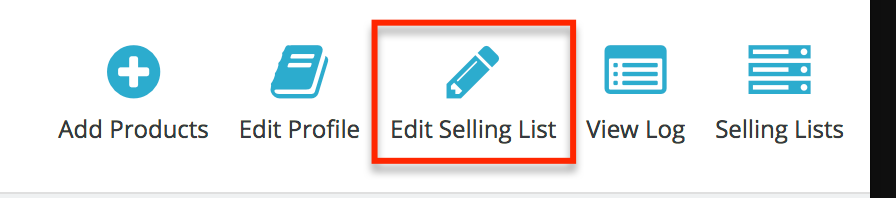
In “Edit” mode you can modify only certain part of details:
- Name of Selling List
- Account
- Language
- Add new “Categories” [in Category mode]
- Profile
Please notice it’s not possible to change assigned Marketplace, change “Mode” and remove “Categories” that already added into Selling List.


