Search ASIN
Every product at Amazon has a unique key named ASIN (Amazon Standard Identification Number). For check product on amazon, it’s important to know it’s ASIN code.
When PrestaShop Amazon Integration — PrestaBay module makes an exported to amazon it’s not always can obtain ASIN code for amazon listing.
All operations with amazon items done with SKU, EAN/UPC code. ASIN code is optional and inside module only used for quick access amazon listings details and for review all competitors.
As soon as new PrestaShop product added into Selling List, the module doesn’t know there ASIN code. On the column with ASIN, you can see “N/A” indication.
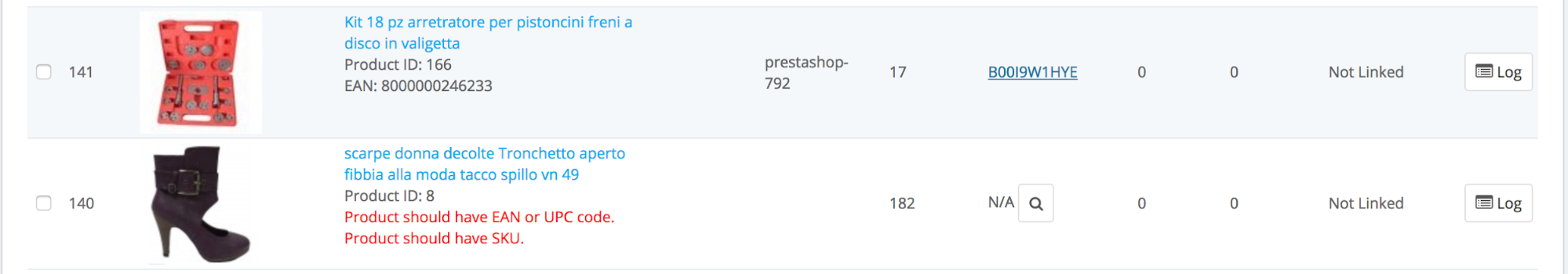
You have the possibility to make a searching for existing ASIN code on selected amazon marketplace. ASIN code search performed by EAN or UPC code. So please make sure that your products have this code.
For stat ASIN search:
- Please make sure that product have EAN or UPC code
- Click on “search” icon close to N/A text
- Wait for result
- If product existing and could be found at amazon, ASIN will be saved in DB and you will see corresponding code into Selling List page
- If the product does not exist on amazon, or module can’t find using existing data, you will see error icon.
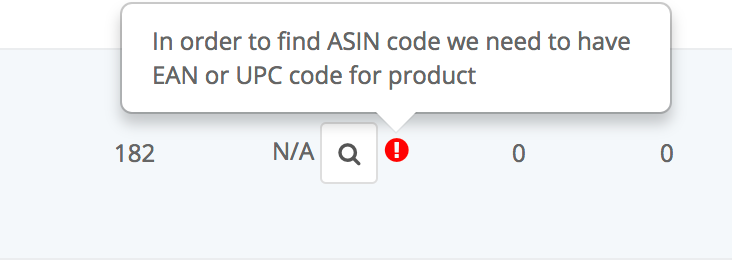
An additional way of determinate “ASIN” code for products available in Amazon account it’s downloading Amazon Inventory. Every product in Amazon inventory for the account will be processed for making linking with PrestaShop products. If the connection could be established ASIN code is saved in DB for further usage.
Please notice! The PrestaShop product could have single ASIN code for every Amazon marketplace.


