Order Synchronization Options
Order section represents all configuration settings connected to importing amazon orders into PrestaShop as Orders.
-
Import Amazon Orders — activating options allow module downloading all amazon
sales into “Orders” section of PrestaShop Amazon Integration module. This section available under
“Catalog→Amazon→Orders”. This task executed every 5 minutes.
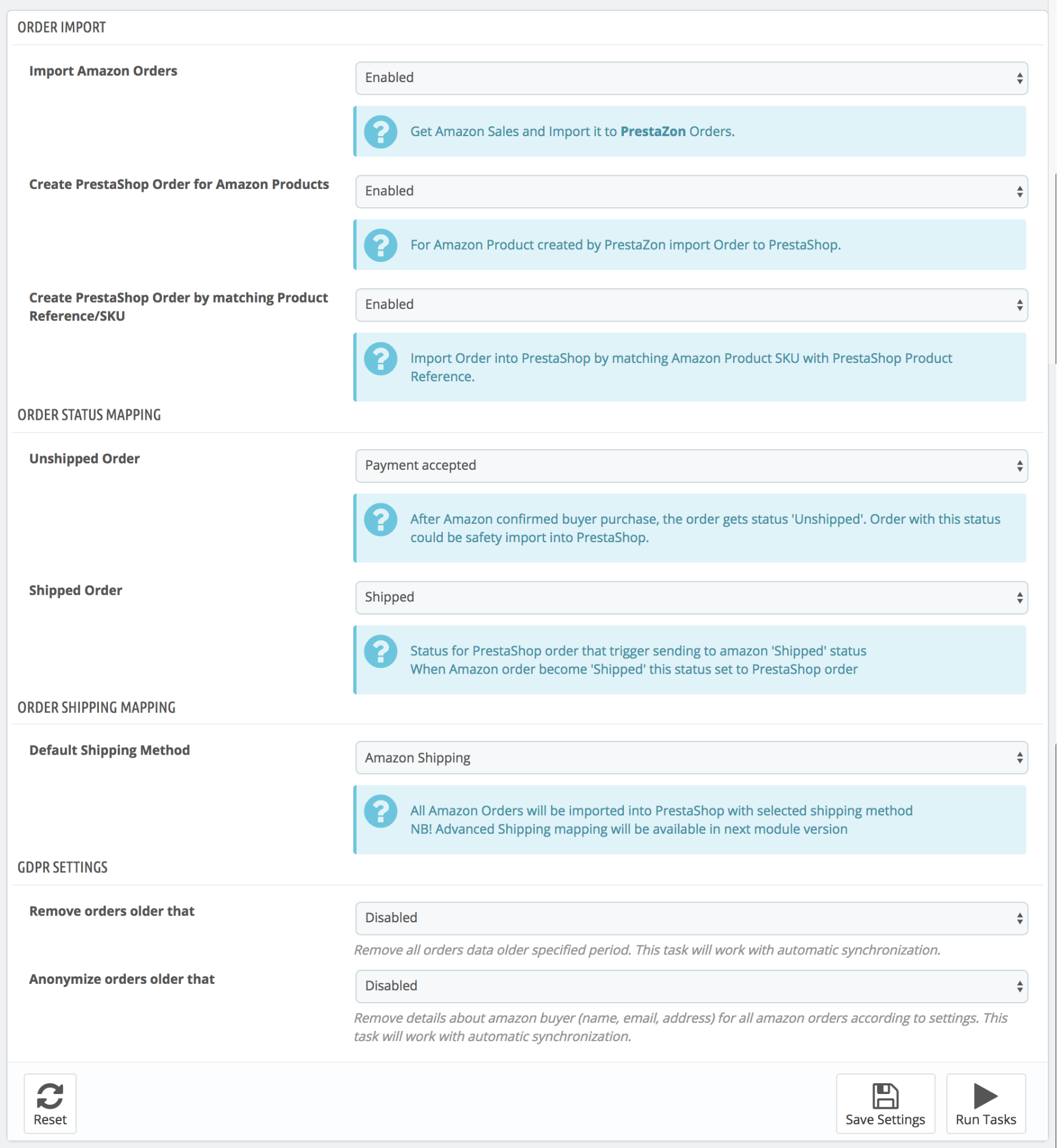
- Create PrestaShop Order for Amazon Products — allows PrestaShop Amazon Integration module importing Amazon Orders into PrestaShop Order section. Requirements for this operation that Amazon Product is connected to the module. In other words, Amazon product inside order is connected to Amazon Integration module.
- Create PrestaShop Order by matching Product Reference/SKU — allows PrestaShop Amazon Integration module create orders in PrestaShop Order section by matching Amazon Order Product “SKU” to PrestaShop Product “Reference”.
- Order Status Mapping — section of configuration related to mapping between PrestaShop order status and Amazon Order status. Based on the configuration at this section PrestaBay — PrestaShop Amazon Integration module will handle changes at Amazon and PrestaShop order.
- Unshipped Order — as soon as Amazon order get paid, amazon change status of it to “Unshipped”. Orders with this status could be safely imported into PrestaShop. Status defined in this section will be used as initial PrestaShop order status.
- Shipped Order — Amazon orders that shipped to buyer have this status. As soon as Amazon order get “Shipped” status, the seller gets a payment for sale. Please set here the status of PrestaShop Order that will be used to indicating that item get shipped and “Success Fulfillment” request will be sent to amazon.
- Default Shipping Method — the name of shipping methods used for importing Amazon Orders into PrestaShop. All amazon orders will be imported into PrestaShop with this shipping method.
- GDPR Settings — section include configuration of handling personal details of amazon sellers.
- Remove orders older that — automatically remove all amazon orders from Catalog→Amazon→Order section after a certain time
- Anonymize orders older that — automatically make amazon orders anonymous (without buyer email, name, address) from Catalog→Amazon→Order section after a certain time


