Amazon Inventory
This part of the module contains information about all amazon listings available for your account.
If you have configured automatic synchronization, every 15 minutes module request, and download amazon inventory report. All amazon items from this report imported into PrestaShop Amazon Integration module.
To show amazon inventory please navigate to menu Catalog→Amazon→Amazon Inventory
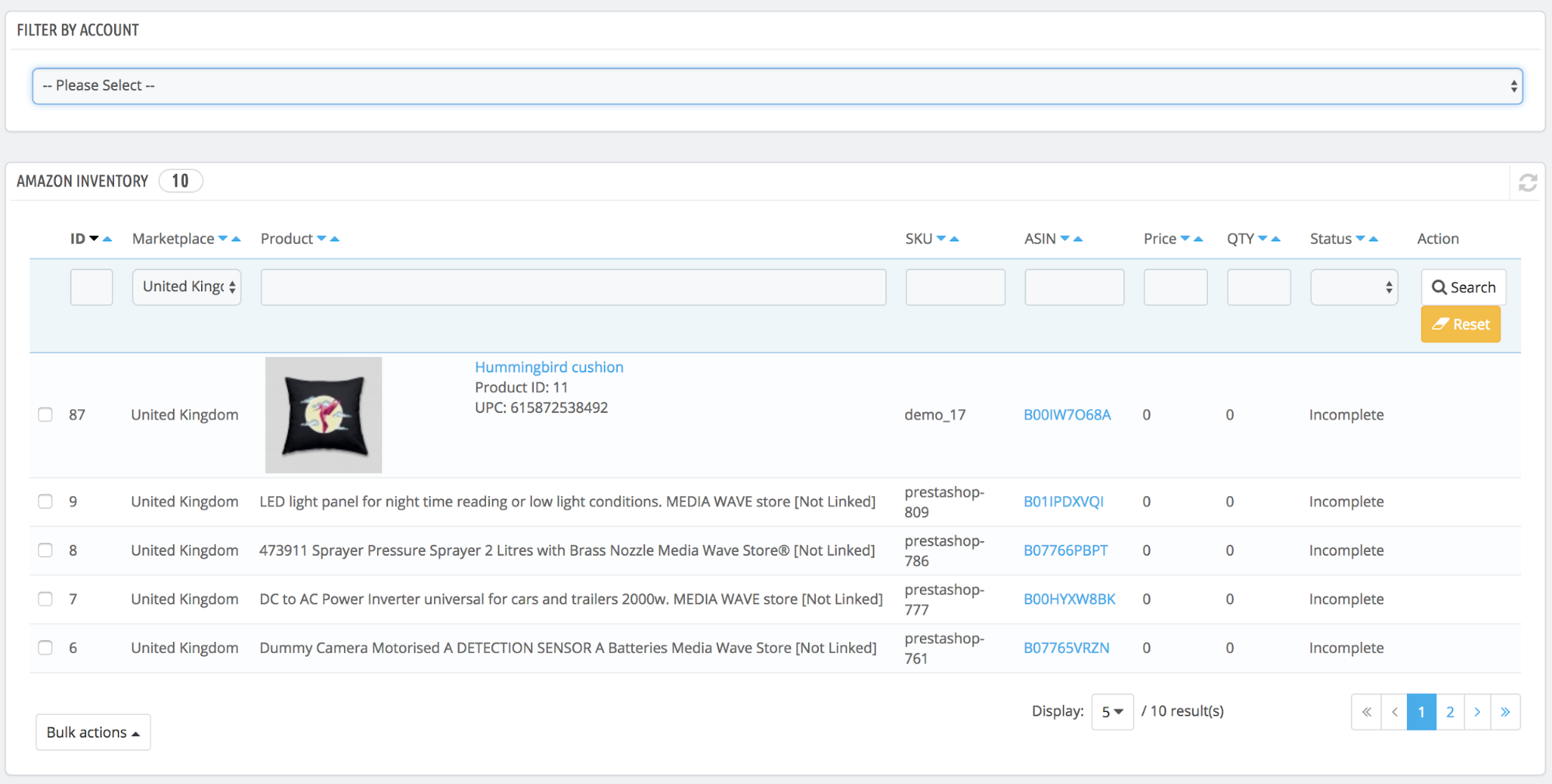
At this page, you can see a table with all inventory items available for all your amazon accounts.
Columns:
- ID — identify an item inside PrestaBay — PrestaShop Amazon Integration module
- Marketplace — amazon marketplace where an item is available
- Product — a name of amazon item if an item is not linked to PrestaShop Product. If connected — Product photo, name, product ID, UPC/EAN code
- SKU — amazon item sku
- ASIN — amazon item ASIN code with a link to the amazon page
- Price — amazon item price
- QTY — amazon item QTY available for sale
- Status — amazon item status, available options “Inactive”, “Incomplete”, “Active”
At this page available following buttons
-
Request Update — request downloading of fresh amazon inventory update. This action
executed for all amazon accounts added to PrestaShop Amazon Integration module.

- Link Products — request for an automatic connection for all amazon items with Prestashop products. Module tries to find connected PrestaShop products by matching amazon item SKU to PrestaShop product Reference. In case of successfully found connection, ASIN code of amazon item saved into DB for a further usage.


