Amazon Orders
PrestaBay — PrestaShop Amazon Integration module has a feature that allows you track all your amazon sales and also import it back to PrestaShop Order section to process as a normal on-site sale.
Importing Amazon orders is directly connected to the configuration of Automatic Synchronization and especially for “Order Synchronization Settings”. Please look at the corresponding manual page for more details.
List of Amazon Orders
List of all Amazon Sales could be found at menu “Catalog→Amazon→Orders”
On this page, you can find following information:
- Amazon Order — amazon order identifier number
- Presta — show a PrestaShop order ID when an order has been imported into PrestaShop store. Clicking on this number will redirect you to PrestaShop Order page.
- Marketplace — show name of Amazon marketplace from which order has been imported
- Items — show list of amazon orders items connected to the current order. Every item include name, ordered quantity, SKU code, ASIN code
- Buyer Name — the name of amazon order buyer
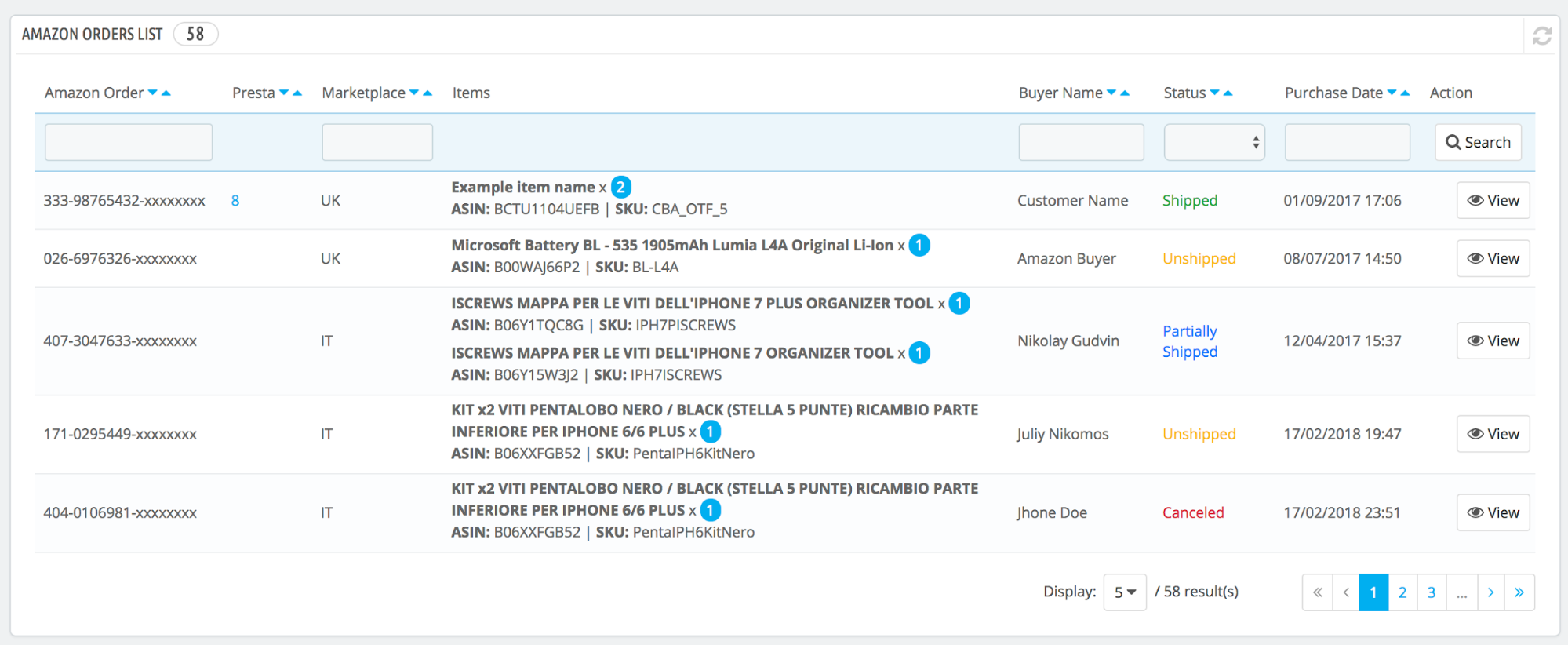
- Status — current status of Amazon order
- Pending Availability — amazon order is not yet available due to an unavailable item at the checkout
- Pending — amazon order just created and could be canceled by the buyer (usually first 30 minutes after amazon sale)
- Unshipped — amazon order confirmed and could be safely imported into PrestaShop store
- Partially Shipped — amazon order is shipped partially by amazon seller
- Shipped — order is fully shipped by seller, buyer get charged by order amount
- Unfulfillable — order can’t be fulfillable by the seller
- Canceled — the order was canceled and the buyer receives a Refund.
- Purchase Date — Date and Time when sales happen on Amazon
- Action — actions available with amazon order.
View Amazon Order
To view details for Amazon order imported into the module, please open menu page “Catalog→Amazon→Orders”, at the table with all orders please click on “View” button.
A new page will give you an overview of all Amazon Order details. Data order view page is very similar to one that shown in PrestaShop Orders section.
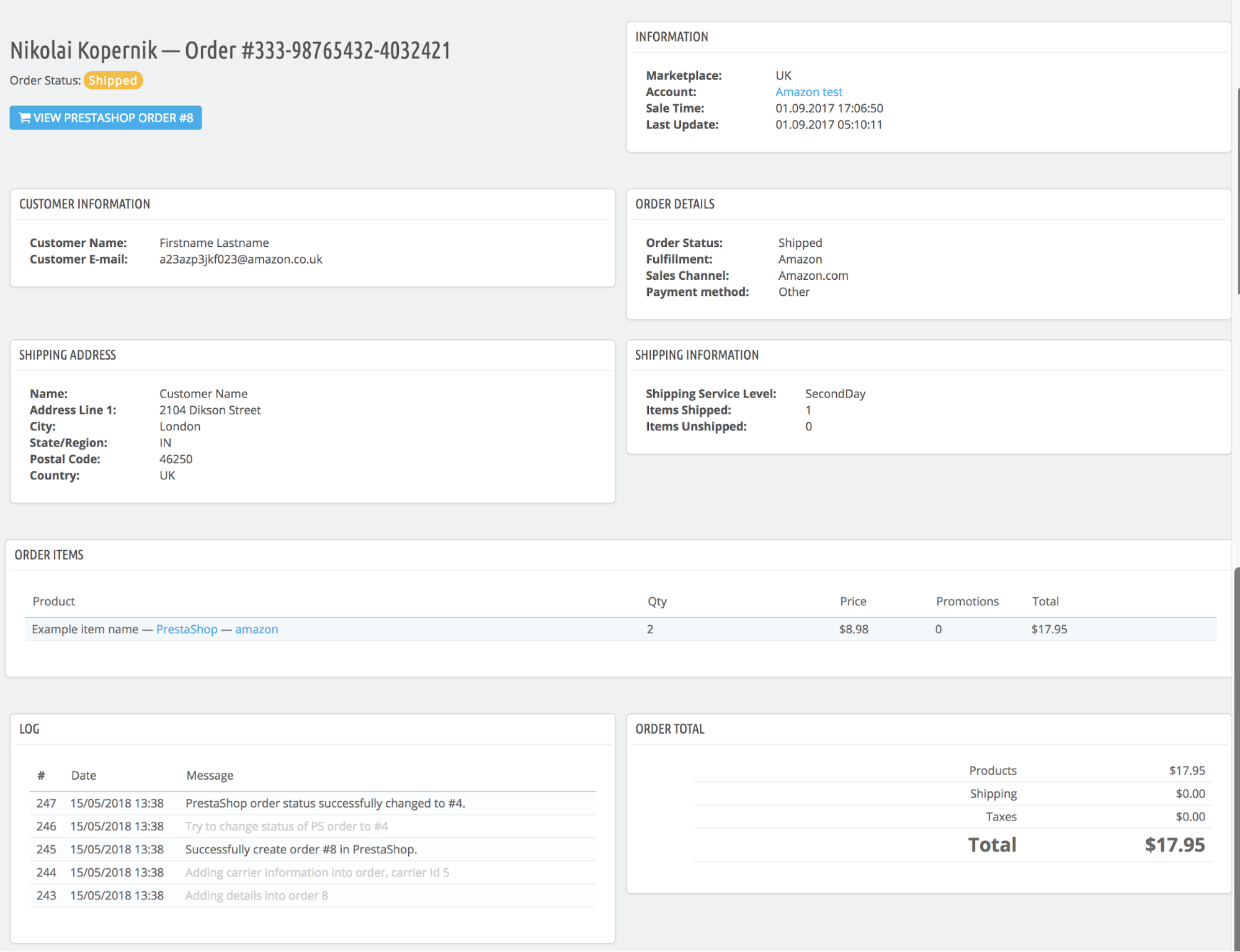
- General Order Information — located on the top left corner of the page. This block show information about Amazon order number and name of the customer that make a purchase. Also if connected PrestaShop order created you can see a button to show it. If the order in PrestaShop is not created yet, and products at Amazon orders connected to PrestaShop products, you will see the button “Create PrestaShop Order”
- Information — information about amazon marketplace where order get places, amazon account name, sale and last update data time
- Customer Information — name and email of amazon customer. Please notice in most cases amazon don’t give you private customer email, instead, it shows amazon email address assigned to customer and order.
- Order Details — give you details about current order status, fulfillment, sales channel, if this is prime order display corresponding icon.
- Shipping Address — delivery address specified by amazon buyer
- Shipping Information — shipping method selected by the buyer, number of shipped and unshipped items, if available required a delivery time
- Order Items — show products that related to orders. Every ordered item includes a link to amazon item and if available connected PrestaShop product. Additionally showed information about purchased QTY, Price and Total purchase cost for every position.
- Logs — detailed logs related to amazon order import into PrestaBay — PrestaShop Amazon Integration module, finding the connection of PrestaShop products and importing order into PrestaShop store
- Order Total — full summary of Amazon orders cost, including product cost, shipping cost, taxes if available


