Create new Selling Profile
For creating new “Selling Profile”:
- Open page “Catalog→Amazon→Selling Lists→Selling Profiles”
- Click on the button “New Profile”
Inside new page, you will see “Form” with necessary amazon information.
- Profile Name — the name of profile how it will be shown inside PrestaShop Amazon module
-
Quantity mode — settings used for QTY during exported PrestaShop Product to Amazon.
Available modes:
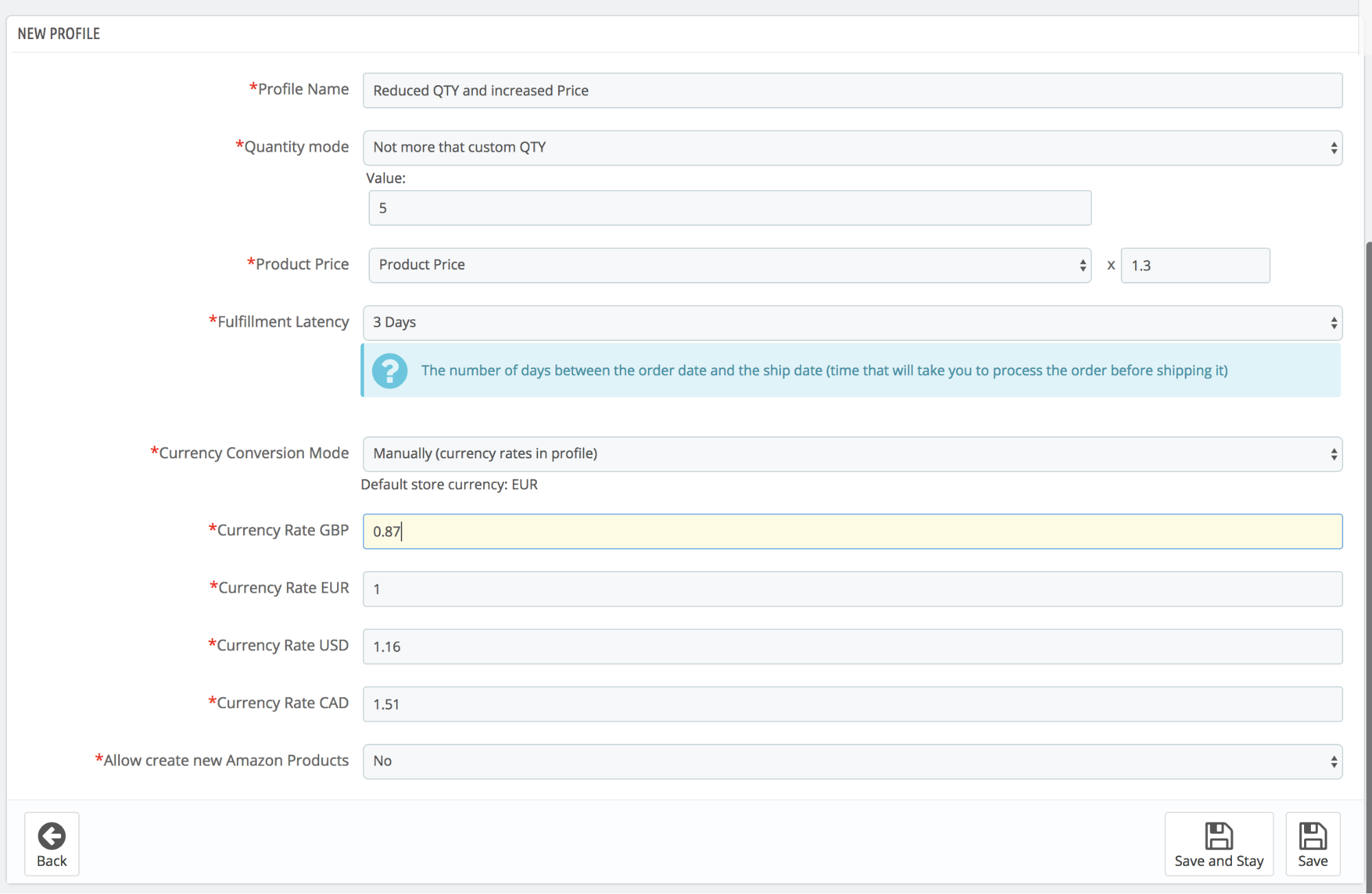
- Product QTY — module will export to amazon exactly the value of QTY from PrestaShop Product. If PrestaShop product QTY will be changed, amazon product qty will also be updated.
- Single Item — module will export to amazon single item (QTY = 1). In this case, the module will not do any QTY synchronization. If PrestaShop product gets 0 QTY, amazon item still will be available in “1” QTY.
- Custom QTY — PrestaShop Amazon module will export to amazon exactly define values of items. With this mode no automatic QTY synchronization performed. When PrestaShop product doesn’t have stock, amazon item still will be available for sale with defined QTY.
- Not more that custom QTY — amazon module will export to amazon PrestaShop product QTY if it not more that defined QTY. Otherwise, custom QTY will be exported. This mode supported in quantity synchronization. Change in PrestaShop product QTY will modify Amazon Item QTY. Examples:
- PrestaShop Product QTY = 5, Profile “No more that custom QTY” value = 4. Amazon Product QTY = 4.
- PrestaShop Product QTY = 3, Profile “No more that custom QTY” value = 4. Amazon Product QTY = 3.
- PrestaShop Product QTY = 0, Profile “No more that custom QTY” value = 4. Amazon Product QTY = 0.
- QTY - Reserved QTY — module export to amazon PrestaShop QTY minus reserved QTY value. The mode is supported in automatic synchronization. Examples:
- PS Product QTY: 4, Profile “Reserved QTY”: 2, Amazon QTY= 4 - 2 = 2
- PS Product QTY: 1, Profile “Reserved QTY”: 2, Amazon QTY = 1 - 2 = 0
- Product Price — option defined type of PrestaShop price field used by the module for exporting the product. Modes:
- Product Price — PrestaShop original product price available on the store (final price with all tax and discount)
- Product Wholesale Price — wholesale price value for PrestaShop product
- Product Original Price (DB value) — PrestaShop product value directly from DB column ‘price’. Depending on PrestaShop configuration this could be a pre-tax value or final price.
- Custom Value — custom define price. Please notice all products will be exported with this price value.
- Price modification — multiplicator value used during exporting product to amazon. For calculated final Amazon Item Price module multiple PrestaShop product prices by price modification. Examples:
- PS Product Price: 10€, Price modification: 1.2, Amazon Price = 10*1.2 = 12€
- PS Product Price: 5€, Price modification: 0.80, Amazon Price = 5*0.8 = 4€
- Fulfillment Latency — the number of days between the order date and the ship date (time that will take you to process the order before shipping it). The value inside Profile allow rewrite value from Amazon account
- Currency Conversion Mode — module could use automatic currency conversion from PrestaShop store or custom defined currency rate for every currency supported in PrestaShop Amazon integration module.


