Setting Up Cron Job
In order to execute all synchronization task regularly PrestaBay — PrestaShop Amazon Integration module required to set cron job.
NB! It’s important to configure automatic synchronization run every 5 minutes using a cron job. Without automatic synchronization, module functionality could be limited or even not possible. If your hostings do not support cron schedule, please contact us. |
Cron is a time-based job scheduler in Unix-like computer operating systems. Cron enables users to schedule jobs (commands or shell scripts) to run periodically at certain times or dates. It is commonly used to for doing some tasks at specific intervals with every time.
Usually hosting have CPanel, DirectAdmin or other hosting panels that already include cron configuration service.
Cronjob has following syntax:
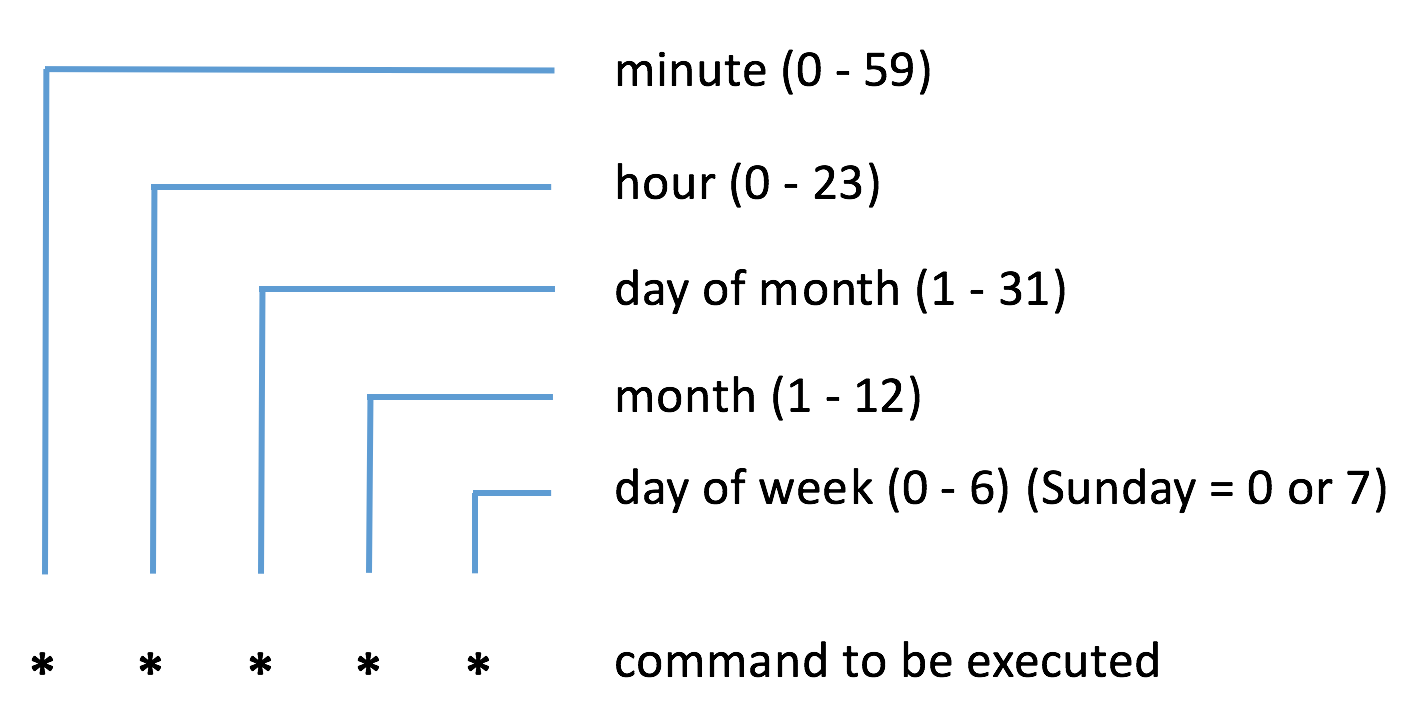
Cronjob command for PrestaShop Amazon Integration module should be following:
*/5 * * * * wget -O /dev/null https://yourstoreurl.com/modules/prestazon/cron.php > /dev/null 2>&1 |
Where “yourstoreurl.com” – you store url.
This command will execute automatic synchronization every 5 minutes.
The frequency of cron job execution should be set to 5 minutes. On every synchronization call module will determine which tasks should be run on this call and which should be skipped till next.


