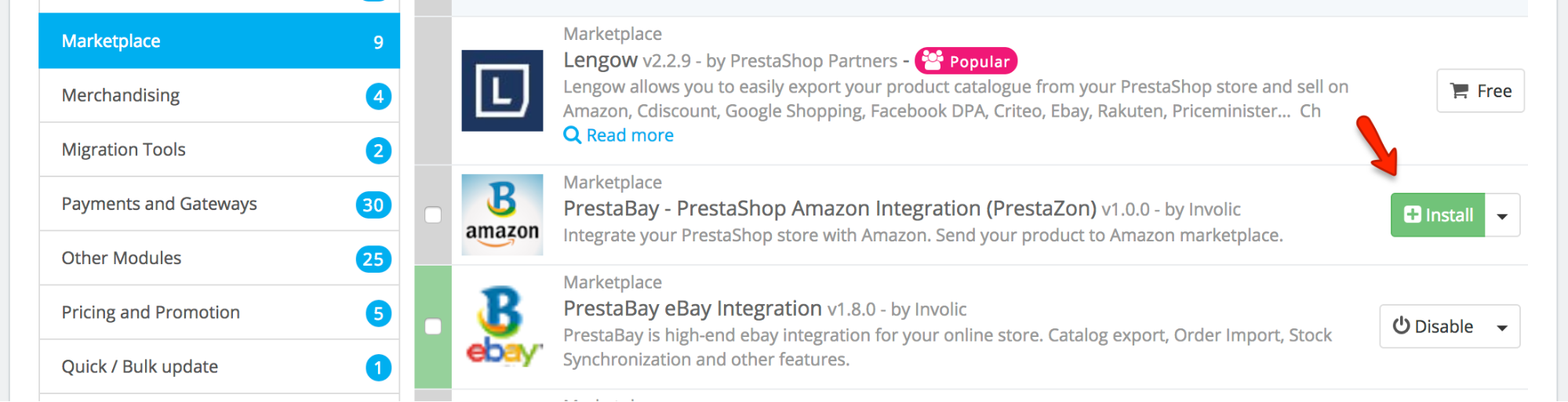Installing PrestaBay Amazon Integration module
Module installation is very simple and clear. Please follow next step to complete “PrestaBay Amazon Integration” module installation.
- Open your PrestaShop admin.
- Using main menu select “Modules”
- Click on the button “Add the module from my computer”
- Select module zip file and click on the button “Upload this module”
- Some hosting don’t allow extract zip file. If so you will receive error “Invalid zip file” or similar. For such situation, you need to uploaded extracted archive content throw FTP to your PrestaShop installation folder “modules”.
- Expand section “Marketplace Modules”.
- Near module “PrestaBay – PrestaShop Amazon Integration” click on “Install” button.
- If module installation successful you will see message “Module installed successfully”.
- After that, you can find module under menu “Catalog→Amazon (PrestaBay)”