Big news, our PrestaShop Amazon Integration module updated to version 2.0.
One of the key feature in this release it's the possibility to create new Amazon ASIN codes and introduction of Category Mapping.
Full list of changes included in this version:
- New: Category Mapping
- New: Creation mode for Profiles
- New: Possibility to create new amazon ASIN codes
- New: Update data of single Amazon Order
- New: Transfer images for amazon products (creation mode)
- Enh: Extend date range of imported orders from Amazon
- Fix: Correct fetch orders from amazon account based on last update time
- Fix: Fulfilment latency correctly transferred to amazon
- Enh: Refactor code to better maintainability
- Enh: Increased sync speed
- Enh: PrestaShop compatibility up to version 1.7.6.3
Category Mapping
Category Mapping is one of the functionalities created as part of fulfilling requirements for creating new Amazon products, ASIN code.
Category Mapping section could be reached from menu Catalog>Amazon>Profiles>Category Mapping
Amazon Category Mapping contains 3 sections required for the creation or modification of data.
The first section includes general information about mapping. Like name and marketplace
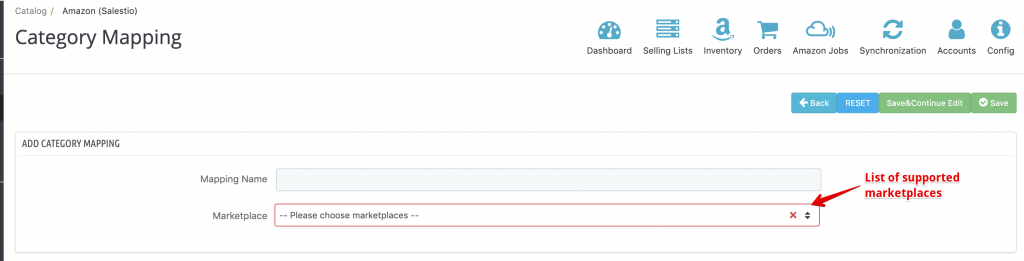
The second section allows you to create the mapping between Amazon Category, PrestaShop Categories and define Item Specifics based on selection.
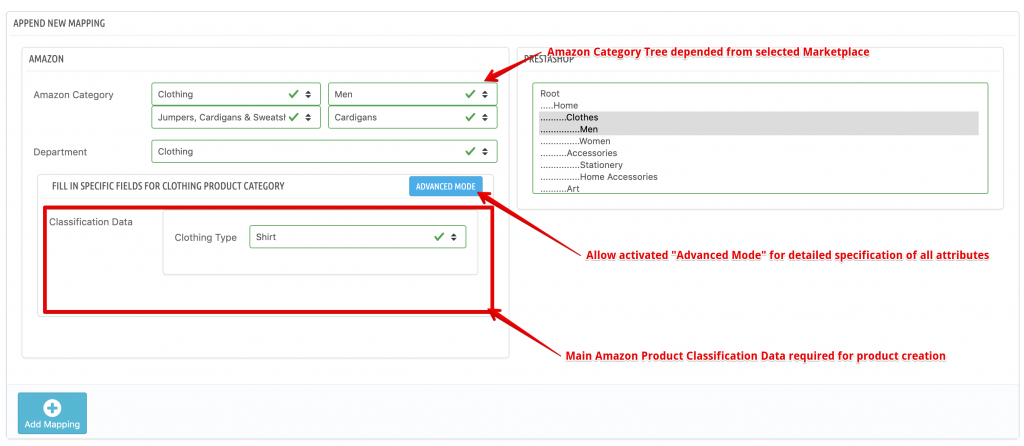
Before you can fill Item specifics data, it's imported to select Amazon Category using drop-down sections. After selecting one of the categories you will get access to the "Department selection. Depending on Department selection you will see the list of available Specifics data.
Please be aware that Amazon Category Tree is different from that one can be found on the amazon marketplace. Using selecting leaf category amazon will determine exactly the place inside the catalog.
Item Specific section available in two modes, simple and advanced. The simple section includes only "Required" fields that need to be provided during connection creation.
Advanced mode of Specifics includes all available options for the selected category and department.
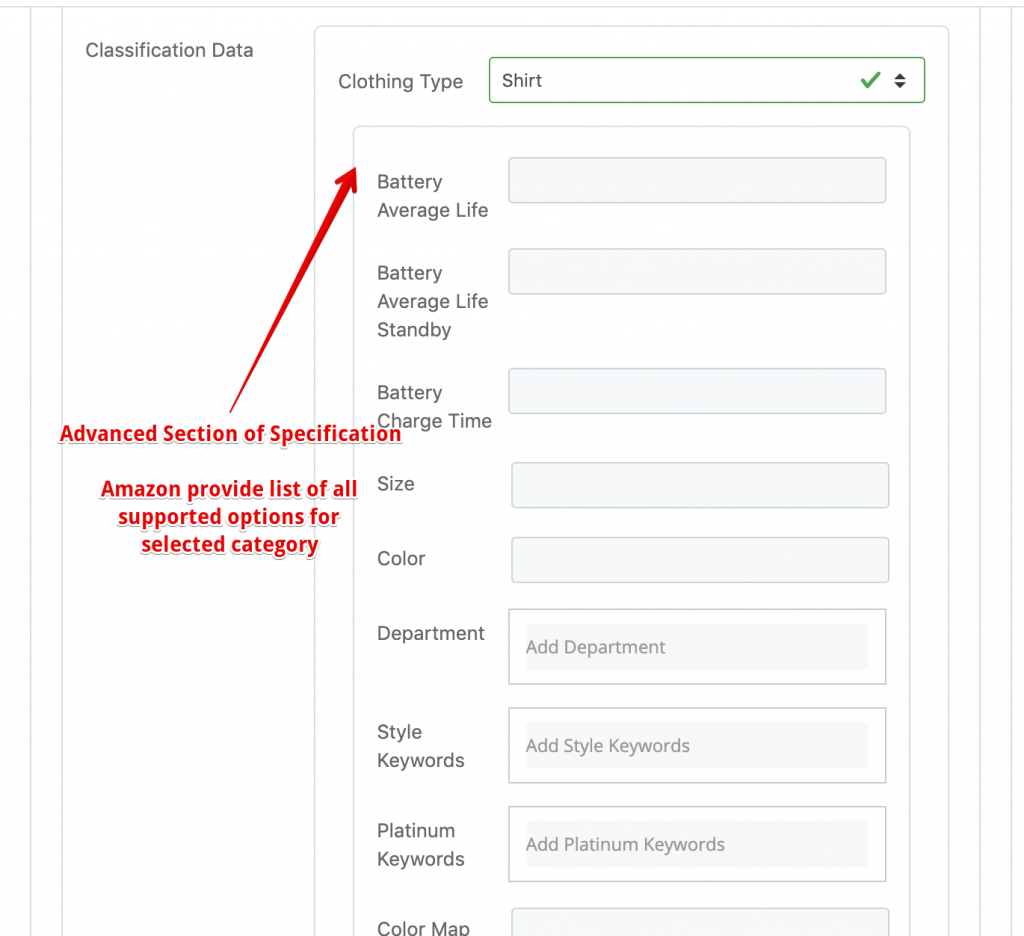
The third block of category mapping contains a list of already created connections between PrestaShop and Amazon categories.
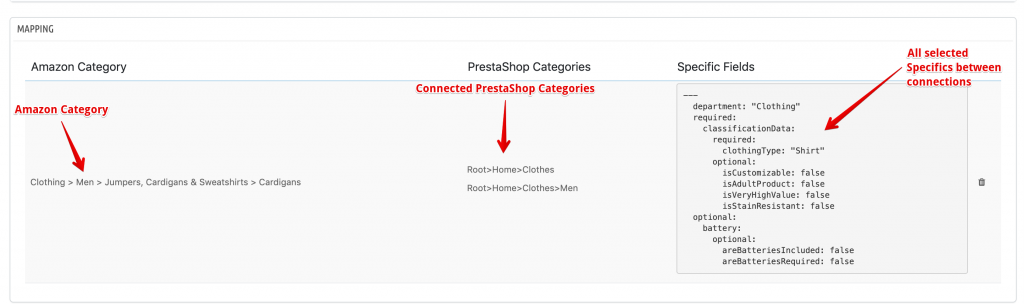
Creation mode for Selling Profile
Selling Profile inside the PrestaShop Amazon integration module now allows you to activate the "Creation" mode.
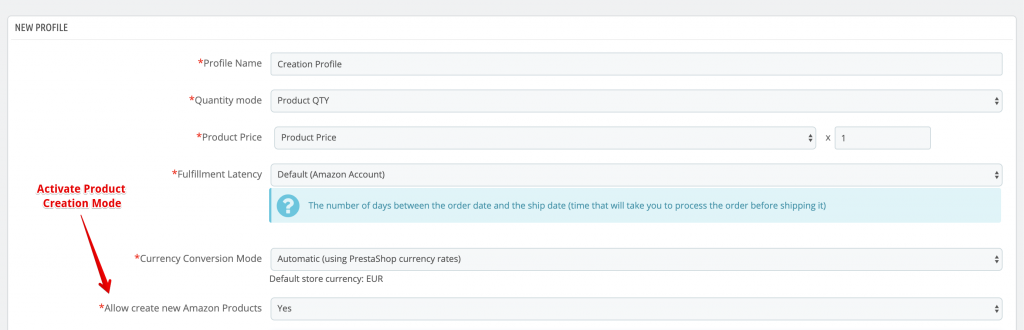
After activating this mode, you will get access to additional fields: 'Category Mapping', 'Item Condition', 'Product Title', 'Manufacturer', 'Brand Name', 'Product Description', 'Image type' and 'Maximum Images Number'
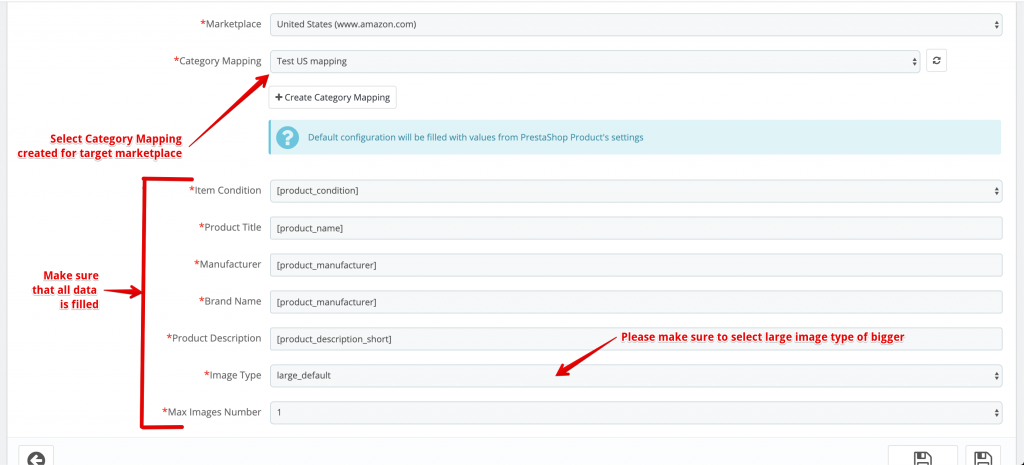
By default, the module fetches all information from PrestaShop products. If you need different values, you can put it inside Selling Profile.
Please notice that amazon recommends an image with a size 1000 pixels, that will activate zoom functionality on the website. The minimum allowed size is 500px. Please notice that the image must be white or clear, shouldn't contain any watermarks, no borders or words, no brand logos.
Selling List with Creation Profile
If you already create a Category Mapping and Selling Profile with creation mode, this option could be activated inside Selling List.
Please notice that you need to select amazon 'Account', 'Marketplace' and 'Profile' connected to the same marketplace (on picture bellow it's the US)
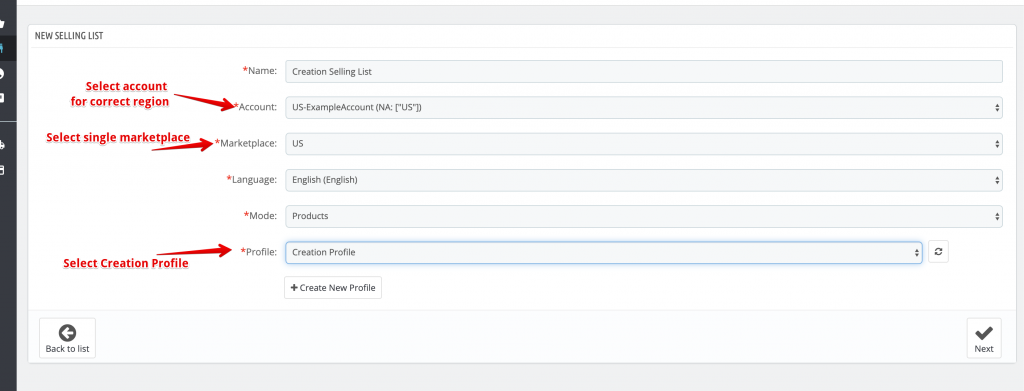
In order to create new Amazon ASIN code, your product should contain UPC/EAN code and SKU (Reference code).
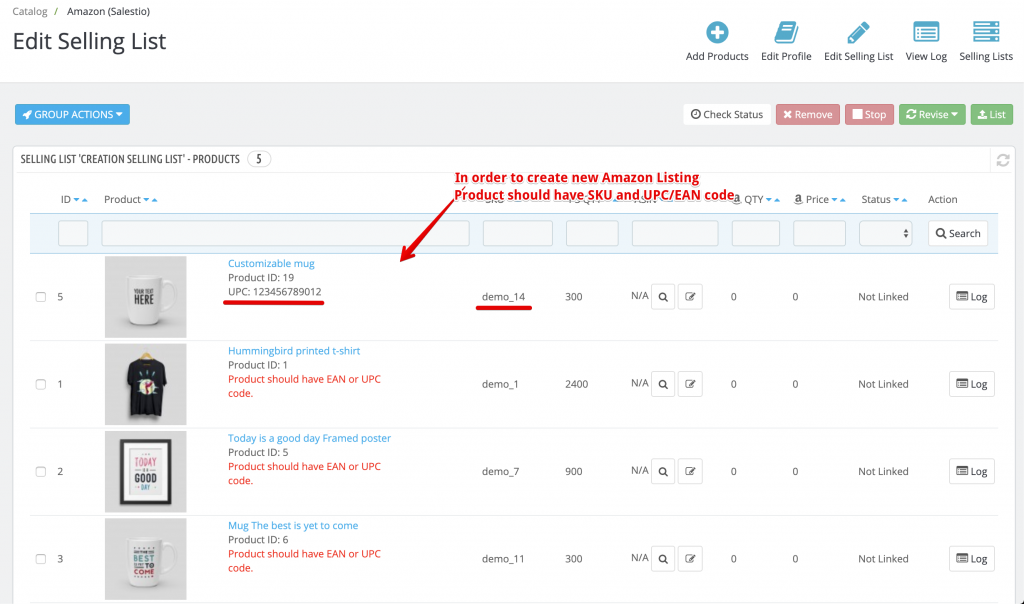
Pricing
Customers with the "Startup" package could purchase an update with a cost 59€ with minimum therm of techinical support. The purchase could be made using the link — Update PrestaShop Amazon module version 2.0. If you are interested in the year of techinical support and all future updates, the package cost 99€.
Update for customers with Professional and Enterprise is free and included as part of the package.
How to update
For download module zip file, please access your personal account on our website. You should see a section where you can download the latest module version.
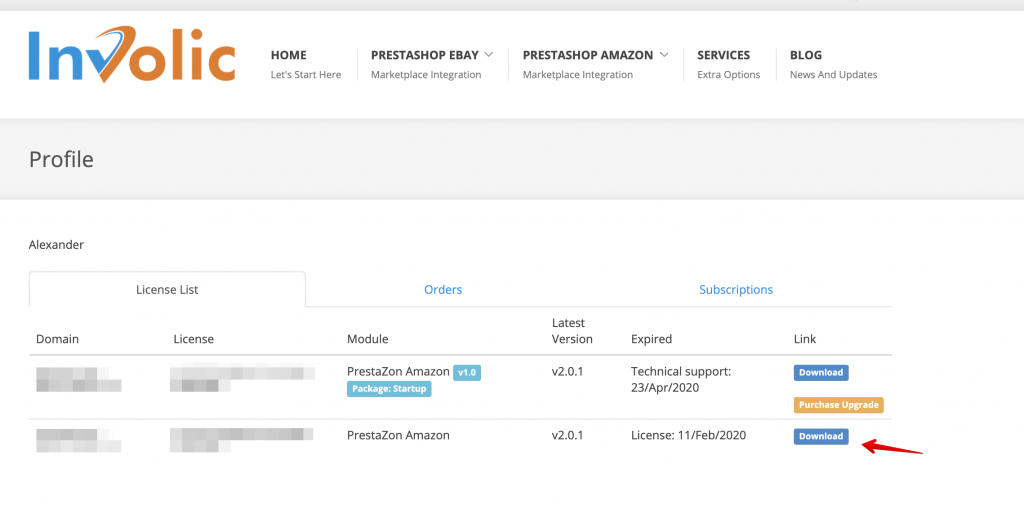
For detailed update instruction please follow steps described in our manual — How to Update PrestaShop Amazon Integration.
If you have any additional questions fill free to contact us.



