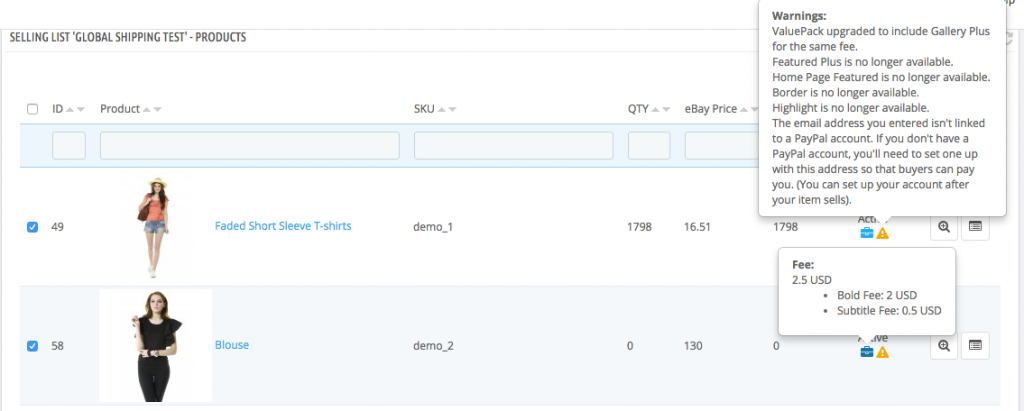The new version of PrestaBay Professional packages available for downloads.
In this release, we include a couple of bugfixes and updates.
- New: Updated 'Edit Selling List' page. All ebay action without page refresh (only for PS16)
- New: Duplicate protection in Selling List
- New: Change buyer address in PrestaBay order
- New: Ebay retail price (discount)
- New: PrestaBay notifications from server
- New: Save item list/relist/revise fee information
- New: Report Total Fee Log - All, 30, 7, 1 day
- New: Report PrestaShop Products in Selling Lists
- New: Listings Fee report
- New: Custom code for import ebay order (work only for PS16 and with active special flag)
- New: Full log of ebay orders, Orders Log menu item
- New: Send SKU for variations
- New: Synchronization Full revise marked items
- Enh: Reorganize menu items. New menu element Logs
- Ehn: Increase php requirements to 5.4 (currently we show only warning)
- Ehn: Fresh look Selling List (new action buttons style, new control button)
- Enh: Partial mapping row edit for Category Mapping
- Enh: PrestaAttributes MPN & EAN can be used in Items Specific
- Enh: Marketplace ajax grid
- Enh: Order Import, customer 'optin' disabled by default
- Fix: Invalid product_id reference when move Ebay listings to Selling List
- Fix: Store & Category mapping remove
- Fix: PrestaShop original price using SQL query
General changes
Please check configuration options. If you still use old PHP version, it's time to ask your hosting to update. Soon PrestaBay will work only with PHP 5.4. So we strong recommend upgrading your server to using the newest version of PHP. If possible PHP 5.6.
In version 2.5 we only show a notification at Configuration block.
Selling Lists
We update an interface of Selling List page. Now the icon is clearer. There also available two new buttons 'View Items Logs' and 'Products in Selling Lists'.
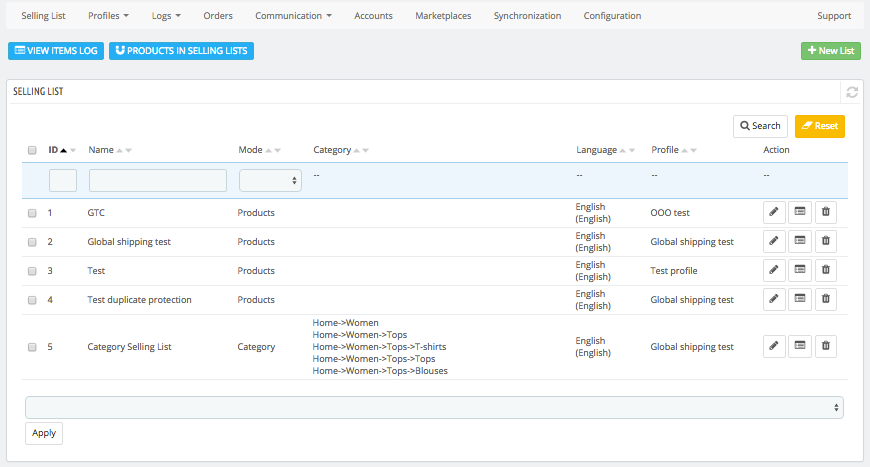
We update the interface of Selling List edit. Now it more interactive. You don't need to go special page to perform ebay action. All operations with item conducted on the same page. List fee, warnings and errors display as popup notice.
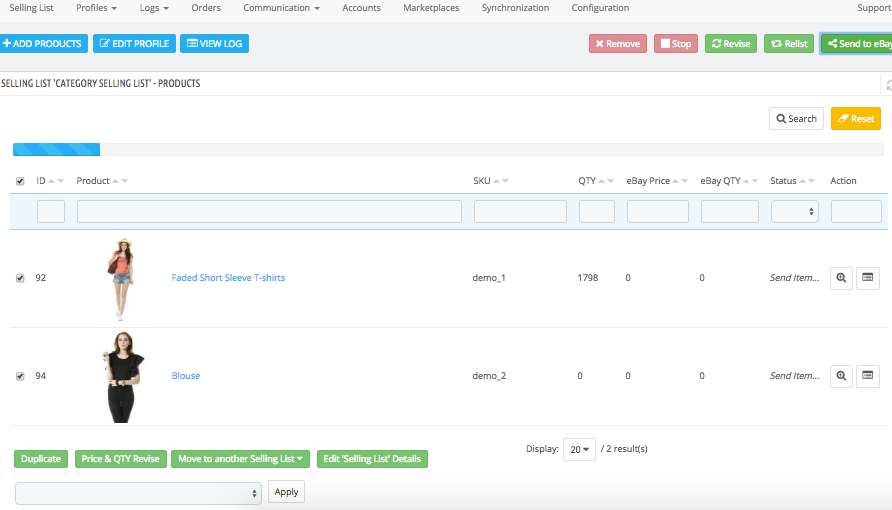
If you don't like this new functionality, you can switch to an old version. To do this please open Catalog->Ebay->Configuration->Variables, set "1" for variable INVEBAY_NEW_SELLING_DEACTIVATE.
Products In Selling Lists
This new grid should help you understand what products already listed on ebay, what product does not list. The last column shows how many ebay items connected to this product.
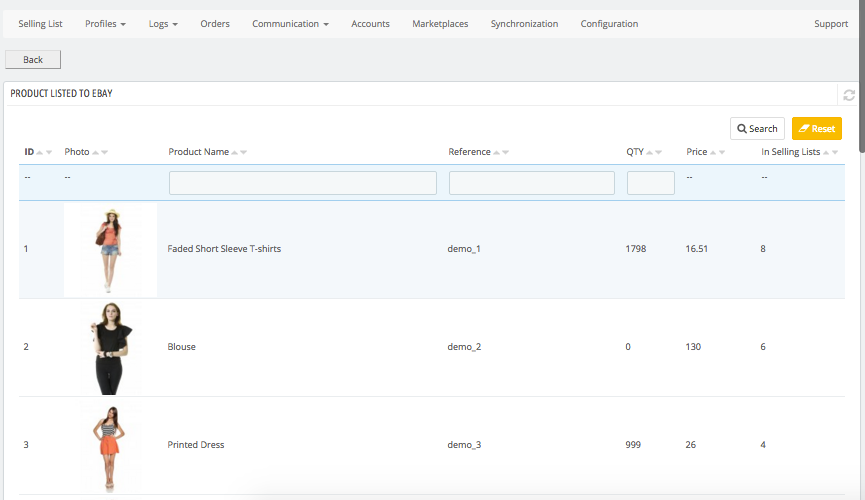
Fill free to send us an idea how to improve this list.
Logs
Now access all logs much easy. We move all logs into a special menu.
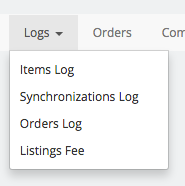
- Items Log – show ebay actions logs for all items in all selling lists.
- Synchronizations Log – same log as you can see from Synchronizations->Logs, moved there for more easy access
- Orders Log – cumulative logs of all ebay orders.
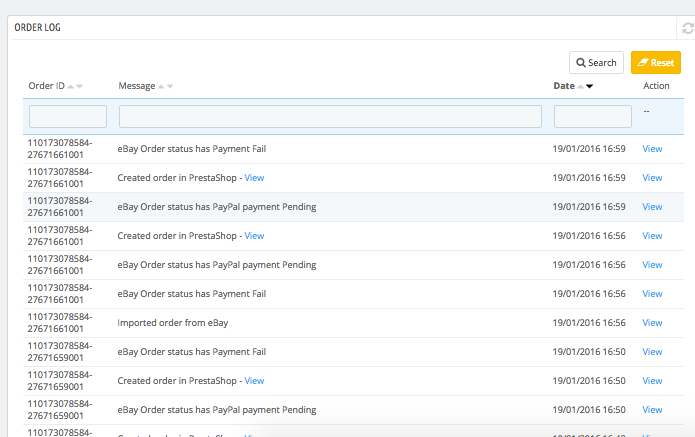
Listings Fee
This is new Report. You can find it from PrestaShop menu "Catalog->Ebay->Logs->Listings Fee"
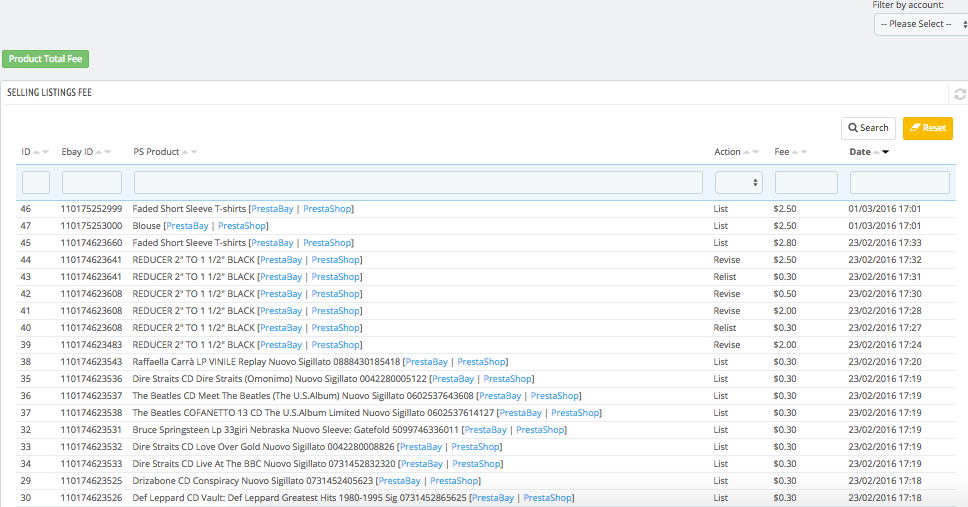
On this page, you can see the latest fee happens during ebay actions. New row added to this list only if total cost more that 0.
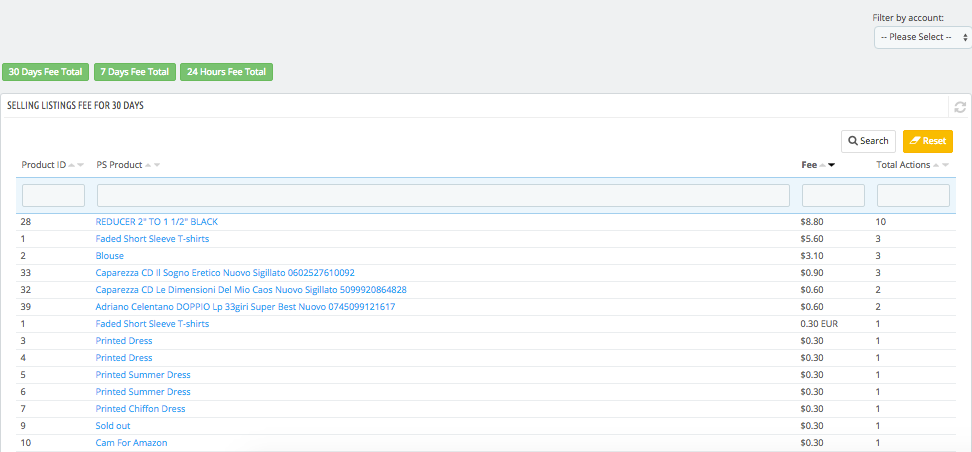
By click on button "Product Total Fee" you will see another report. This report will show grouped fee for each product into specific time range. By default, this range is 30 days. You can also see report for "last 7 day" and "last 24 hours".
Change Address in PrestaBay ebay Order
We get a lot of request for invalid ebay address, address that can't import to PrestaShop. Now you can modify this address from admin panel.
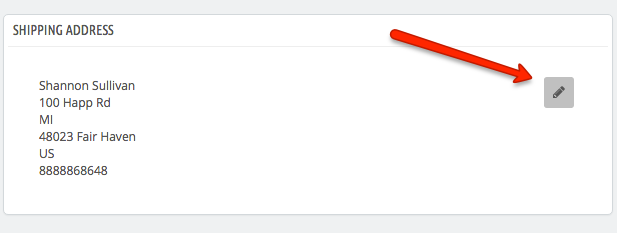
In PrestaBay Order edit page click on small edit button and you will see pop up that allows you change address data.
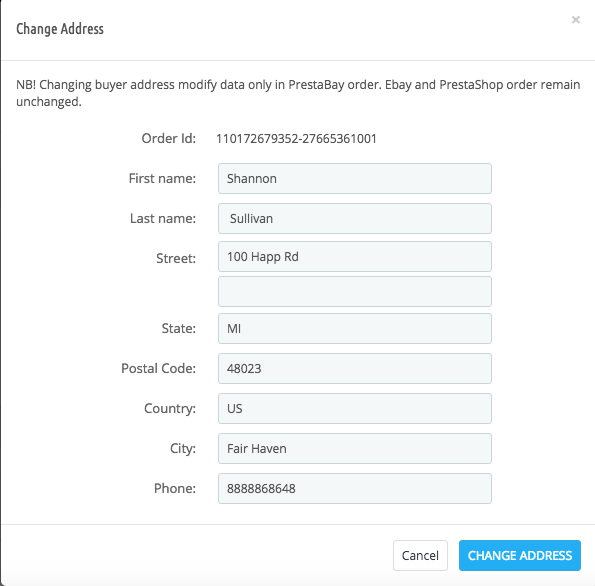
Duplicate protection in Selling List
If you don't want to add the same item twice to "Selling List" you can activate "Duplicate Protection" option in Selling List edit form.
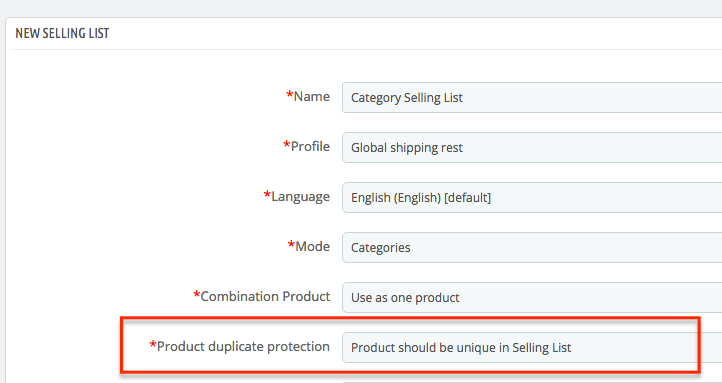
PrestaBay notifications from server
To inform our client about new version releases, upcoming ebay changes, server maintenance.
New notification you can see under module main menu. Three type of notification available – error, warning and notice. By click on 'View' link you will see full text of message. Click on cross hide this notification.
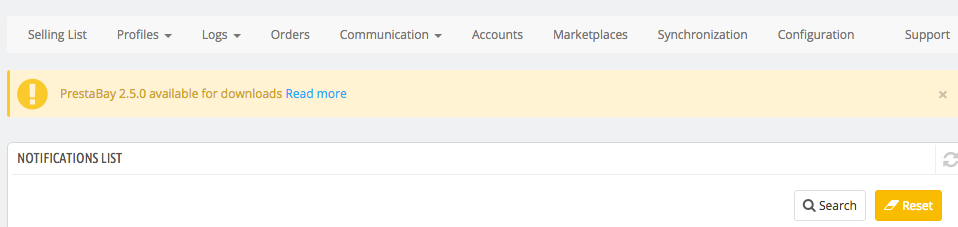
Synchronization Full revise marked items
During regular synchronization, PrestaBay module performs only QTY and Price revise. If you need full revise for the item, it's only possible to throw module interface.
Now we add the possibility to indicate items that need to be fully revised. This is 'Advanced' feature available throw direct DB edit.
- Open table ps_prestabay_selling_products
- Modify fields full_revise, and set "1" for products need to be full revised
- Open Catalog->Ebay->Configuration->Variables
- Put "1" into field "INVEBAY_SYNC_FULL_REVISE"
Ebay retail price (discount)
With this upgrade we provide possibility specify discount for your ebay items.
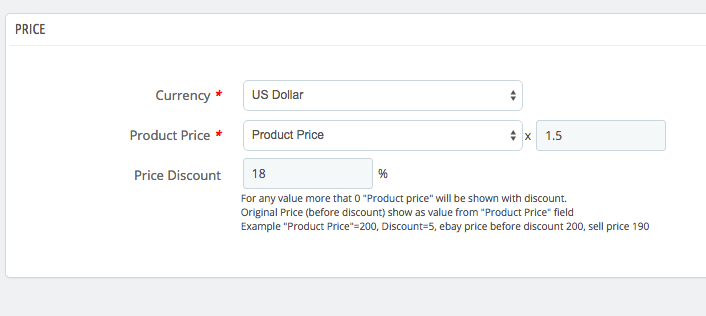
The module will transfer discount to ebay only if you specify percentage more that 0. PrestaShop product discount ignored and does use when sending the item to ebay.
Please notice that field used to indicate discount to original price send to ebay.
Example: your ebay price without discount is 200€ and discount percentage is 10%. Then the customer can purchase your product for 180€, product price before discount is 200€.
New Ebay Order Import into PrestaShop
In this release, we rewrite Ebay Order import into PrestaShop store. Currently this in experimental phase and only available if you activate it.
For activate new order import please do following:
- Open page Catalog->Ebay->Configuration->Variables
- Set variable INVEBAY_ORDER_NEW_IMPORT to "1"
This updated functionality solve problem with PrestaShop cache (order mix), conflict with other modules used order_hook, improve order import workflow.
Consider to activate option if you see issues with Ebay order import in your store.