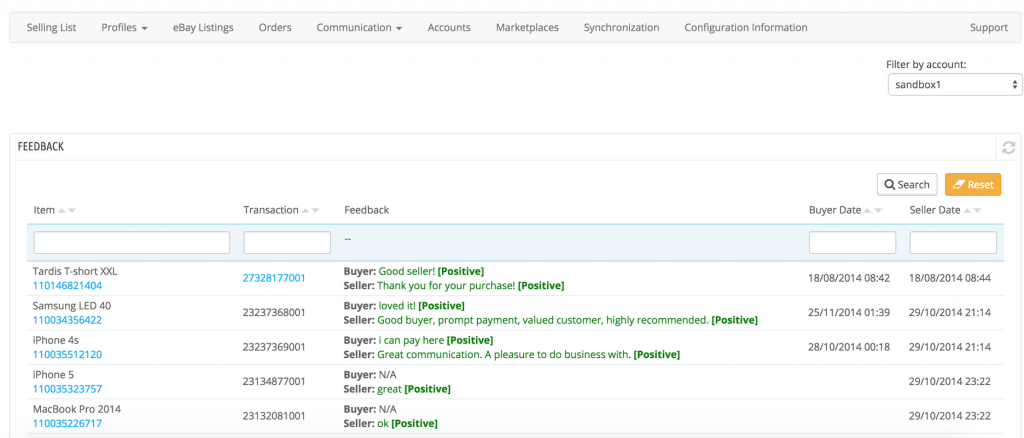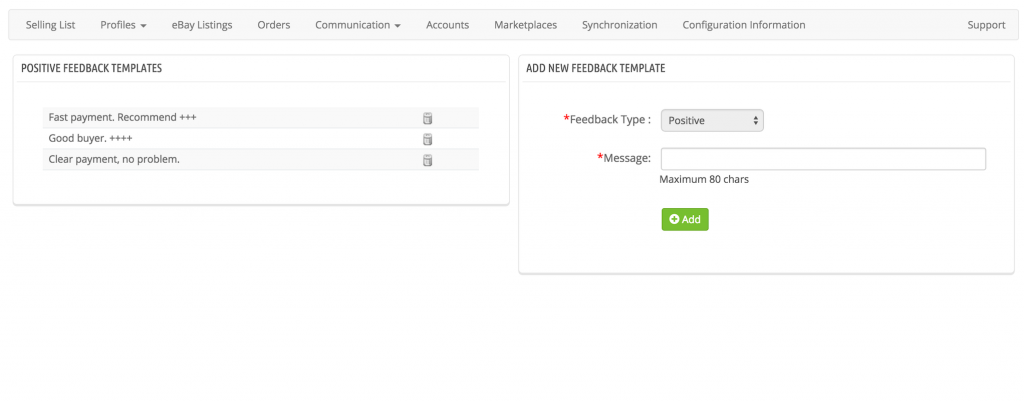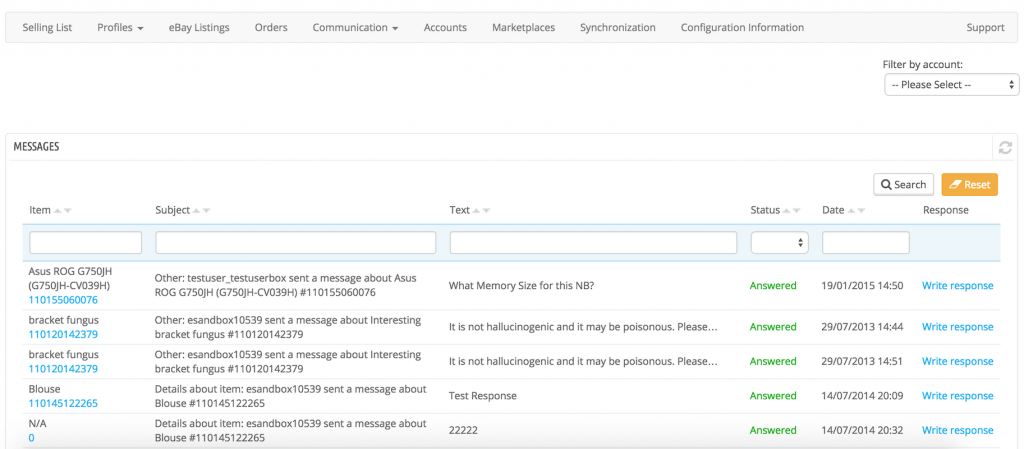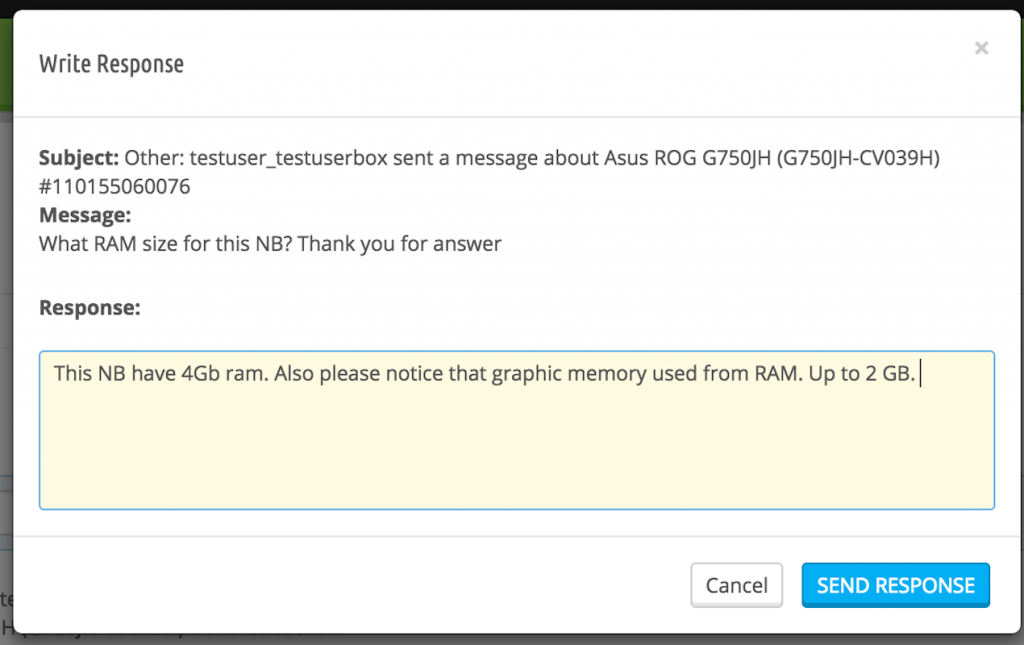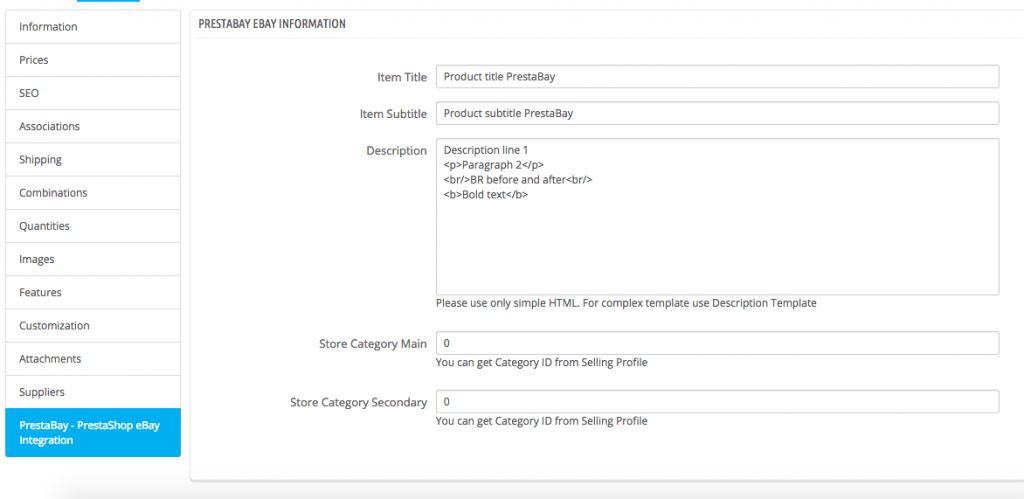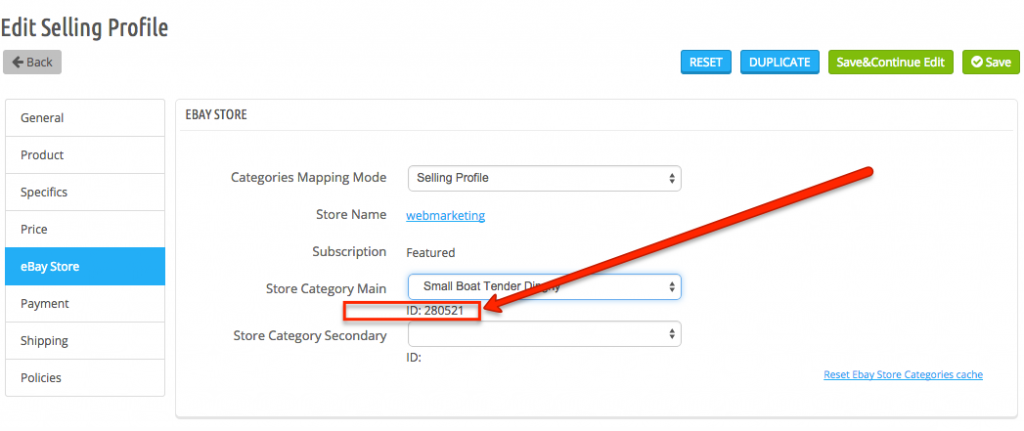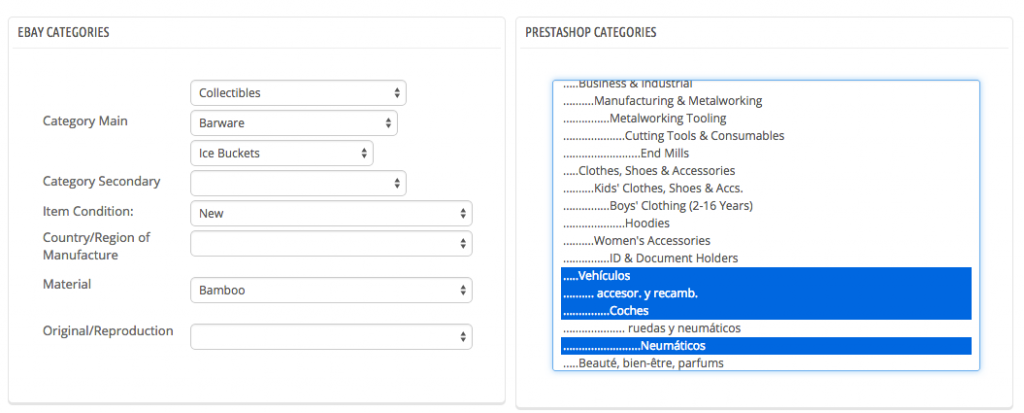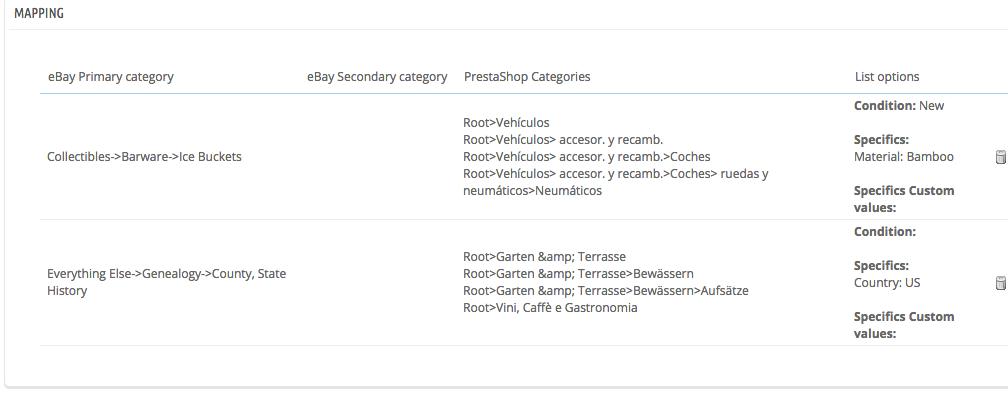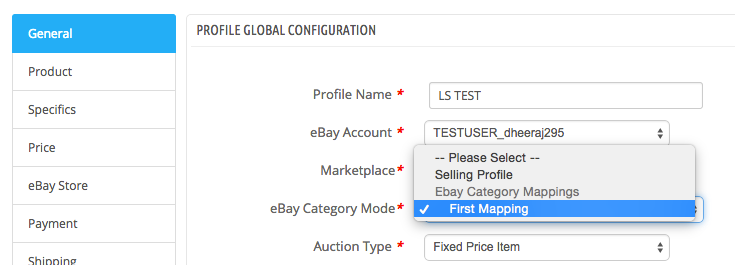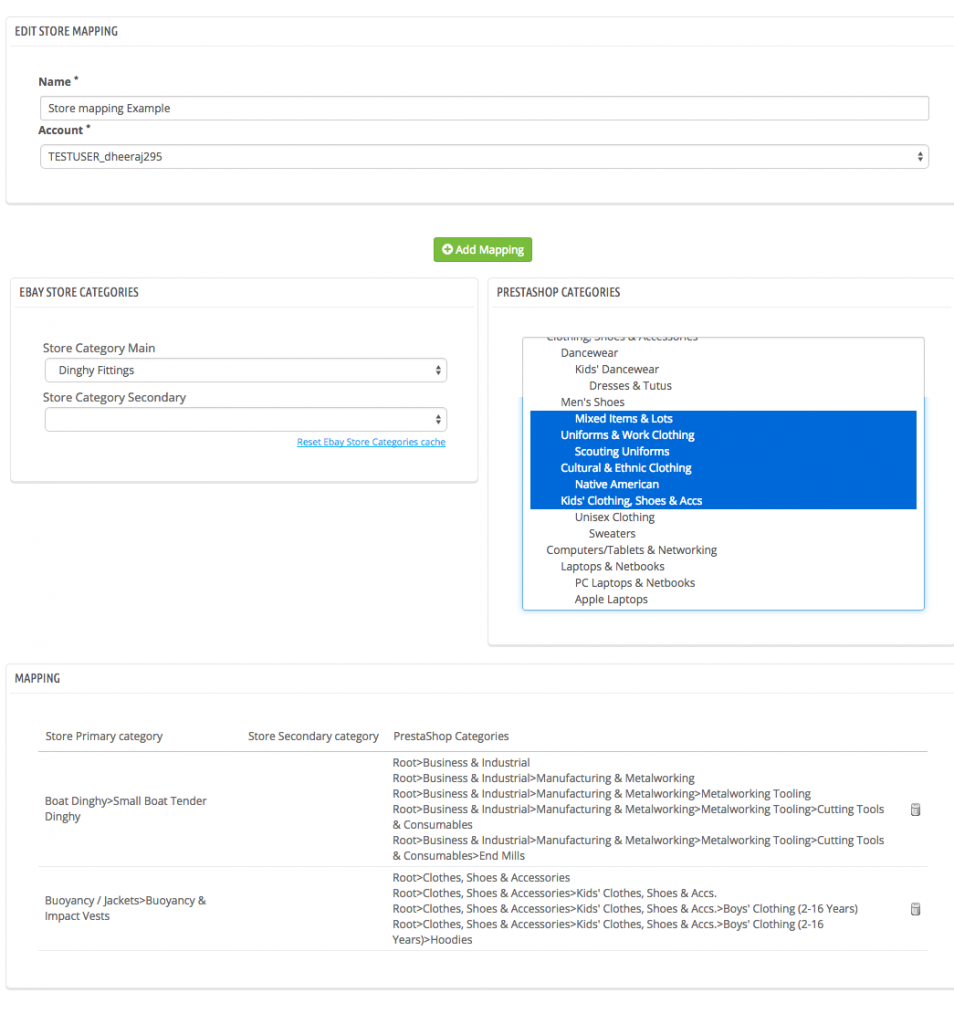In updated version of PrestaBay, we add new functionality - Feedback and Messages, Category, and Store mapping. Improve the managed possibility of Selling Profiles and Selling List.
Context
- Ebay Feedbacks management
- Auto ebay feedbacks
- Ebay messages management
- Images on multi-variation
- Edit Selling List Details
- Ebay data in PrestaShop product
- Category Mapping
- Ebay store categories mapping
- Other updates
- New License policy
- How to Upgrade
Feedbacks management
With activation synchronization task "Import Feedbacks" all eBay feedbacks will be imported into Catalog->Ebay->Communication->Feedbacks.
On the grid, it's possible write response to selected feedback.
It's possible also activate automatic feedback response set. For do this it needs to enable synchronization task "Automatically Feedbacks" and create auto-feedbacks on the corresponding page.
After you receive positive feedback from seller PrestaBay will set randomly one of created feedback template.
Ebay messages management
Same as with feedbacks, it's possible import to PrestaBay eBay messages and write a response to it not leave PrestaShop interface.
Images on multi-variation
If you create multi-variation product and have separate images for each of PrestaShop attribute on eBay you will have an image assigned to each of the combination. This feature work if you activate an option "Send Images for variation" in Selling Profile.
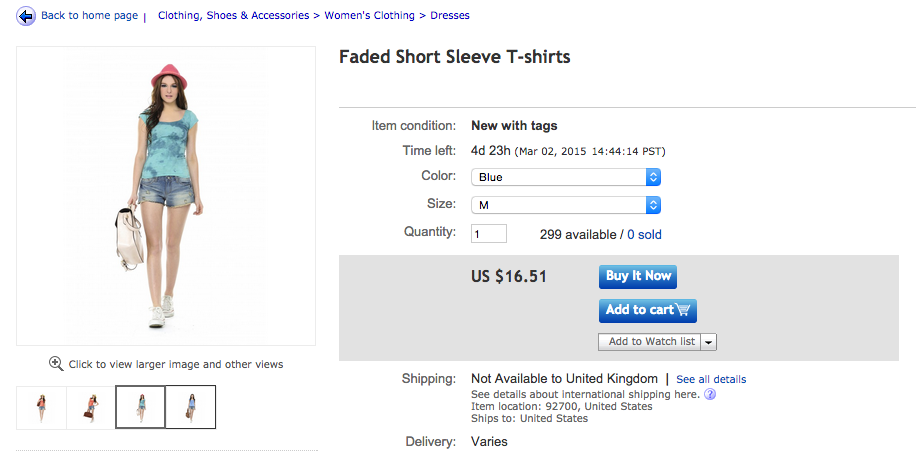
Edit Selling List Details
Now it's possible edit Selling List details. Not all details can be edited but most of them. If your Selling List use "Category" mode it's only possible add more categories to it. Remove of existing assigned categories not possible (this can prevent of unexpected item removing from eBay).
Ebay data in PrestaShop product
For easy manage eBay listings and get more customization you can put some eBay information directly in PrestaShop Product. There available special tab with fields Item Title, Item Subtitle, Description, Primary eBay store category, Secondary eBay store category.
In eBay store category, you can put "ID" of category from eBay.
The ID number you can find in Selling Profile.
This additional product data you can use in Description Template, Product Title, Subtitle, Item Specific.
Category and Ebay store categories mappings
In the way of simplify working with Selling Profile and make it more customizable we add two new features "Category Mapping" and "Ebay Store mapping".
Category Mapping
Mapping can be found on menu "Catalog->Ebay->Profiles->Category Mapping".
During creation new mapping, you need to select marketplace for which mapping created.
Then select pair between Ebay Catalog Categories and PrestaShop categories.
For selected eBay category, you can choose Item Condition and Item Specific.
New created connection will be added to the list of existing mappings. This mapping information can be used in Selling Profile. Instead of selecting eBay Categories in each Selling Profile and then fill Item specific you can create mapping for selected marketplace and use it in Selling Profile.
When PrestaShop product listed to eBay PrestaBay analyze it default category and choose eBay category based on it. Also Item Specifics and Item Condition filled from selected mapping.
Ebay store categories mapping
Same as for Category Mapping, it's possible create connection between eBay Store categories and PrestaShop categories.
As a first step, you create connection Ebay Store Category -> PrestaShop Categories.
Then on Selling Profile select created mapping as mode for store categories.
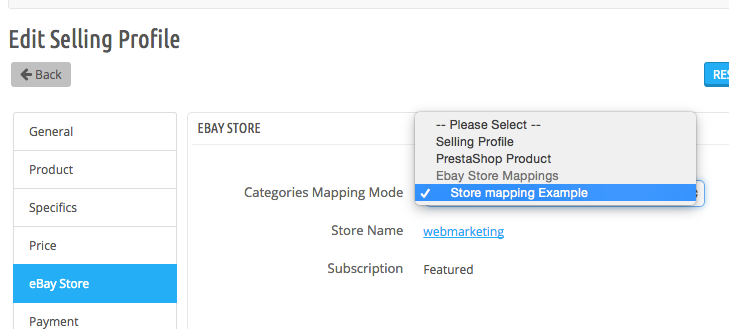
Other updates
New synchronization task "List 'Not Active' In Stock products". Activate that option allows you list all items added to Selling Lists that currently 'Not Active', but have positive QTY.
Additional configuration for variable product_image. Second parameters define image type that should be used. Example [product_image(1,large_default)]
More information on Selling List page.
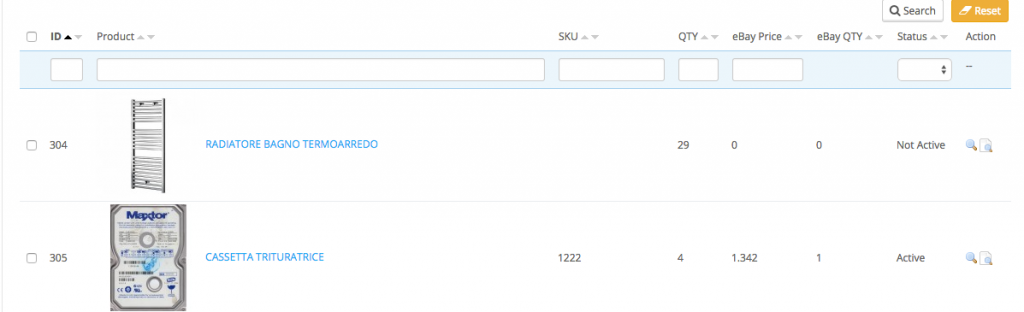
New License policy
Started from version 2.0.0 we change our payment policy.
Module cost is 29$/month (~25€).
Existing user after convert license from 1.x to 2.x will get up to 8 free of months of usage. Amount will be connected from purchase date.
[fancy_table]
| Purchase term | Number of free months |
|---|---|
| < 1 month | 8 months |
| < 2 months | 7 months |
| < 3 months | 6 months |
| < 4 months | 5 months |
| < 5 months | 4 months |
| < 6 months | 3 months |
| < 7 months | 2 months |
| 8 months and older | 1 month |
[/fancy_table]
How to Upgrade
To get new module source code please do "Request Trial" on the module page http://involic.com/prestabay-prestashop-ebay-integration.html
In next five minutes, you will get new source code archive
If you want to try new module version but currently not ready for convert existing license key you have two possible way of solution.
Install module in the separate location
Please request for trial and install the module into the separate store where you don't have PrestaBay installed.
Inside the module open "Configuration Information" page and click "Get License". You will get 10 days license key for test purpose.
Rollback to 1.x version after test
It's possible do rollback to version 1.x after finish testing.
Request module for trial in page. Backup existing sources under /modules/prestabay. Do DB backup of tables ps_prestabay_* (where * is any text). Do normal upgrade using instruction from the manual.
Go to "Configuration Information" section and click "Get License". You will get key with an expiration date based on your purchase.
In next 30 days, you will be possible switch back to PrestaBay 1.x. For rollback, you will be need restore DB from backup and replace folder content /modules/prestabay with data that you saved before upgrade.
After 30 days of usage (or first payment), your existing license key for PrestaBay 1.x will be disabled.