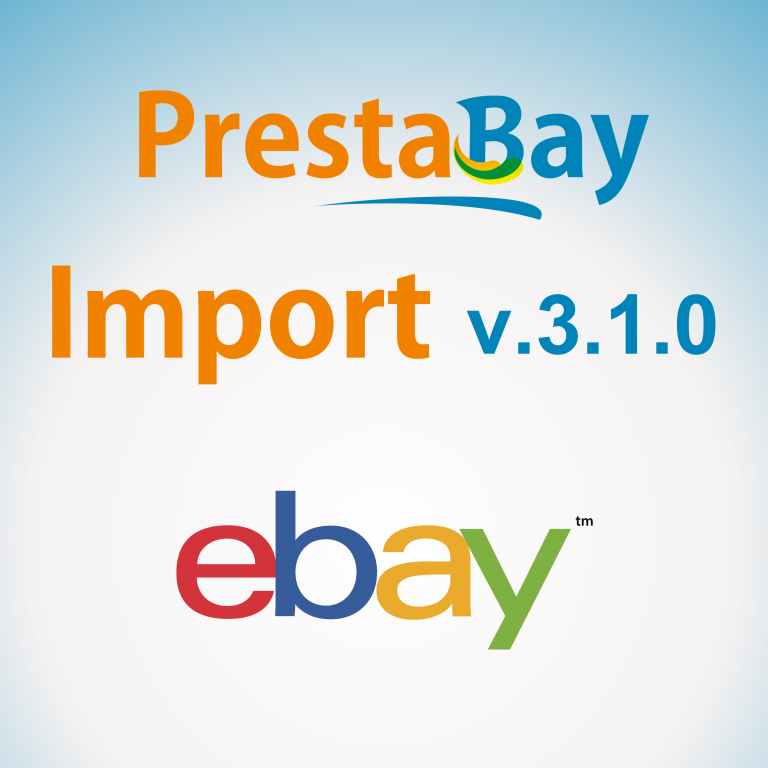We happy to announce that our "PrestaBay — PrestaShop eBay Import" module gets updated to version 3.1.0.
Changes in this version:
- Force import Tax percent
- Integration with PrestaBay ebay Integration module and insert connected data
- Show other out products block on the Config page
Force Import Tax percent
By default items on ebay marketplace don't have any information regarding tax percent. With this update, it's possible to tell module automaticly set for imported product-specific tax group and exclude the defined amount of tax from ebay price.
That way on PrestaShop product you will have Ebay Price — Tax% and final price that will see your store customer will be PrestaShop Product Price + tax from a defined tax group.
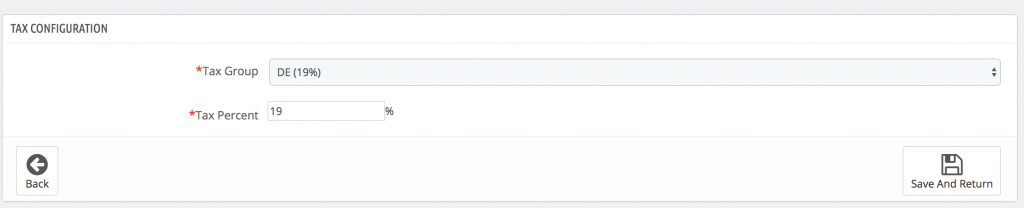
Tax settings could be found at menu Catalog>ebay Import>Config>Tax Settings
Connection with PrestaBay eBay Integration module
If you have installed other our product PrestaBay — PrestaShop eBay Integration module, with this update it will be easy moving existing ebay listings into module control.
For activate the connection, please go to page Catalog>Ebay Import>Config>Variables and put "1" into the field "INVEBAYIMPORT_INTEGRATION_PLUS".
After that please start the new import.
During importing ebay listings into PrestaShop module will do the following:
- Importing data about ebay listings with connected product ID into Catalog>Ebay>Ebay Listings
- Insert ebay store category ID into ebay tab of PrestaShop Product (only for customers with PrestaBay eBay Integration Proffesional version of module)
For download updated version of the module, please open "addons.prestashop.com" website, log in for your account and navigate to orders and download sections.
Fill free to contact us if you will have any additional questions.