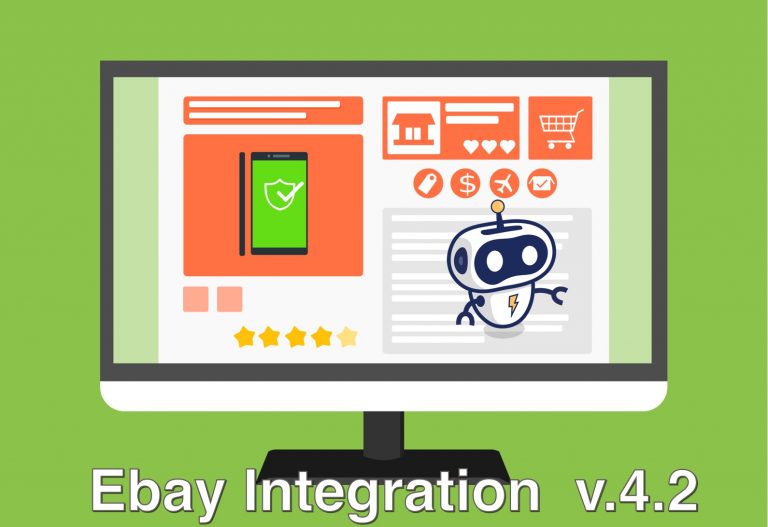Due to continues extending the Ebay marketplaces, the ebay company decided to stop supporting one of the legacy API interfaces known as Large Merchant Service or LMS .
Starting from 1st May 2022 all sellers and developers can't use this functionality anymore.
In PrestaBay — PrestaShop eBay Integration module such functionality is used to speed up the process of exporting or updating products using Flash Actions. Also, such operation is used during automatic synchronization processes performed in the background using Cron Jobs.
Ebay Team creates a new generation of API that could be used instead of LMS. Our Team was working hard to support this new API in the PrestaBay module.
PrestaBay - Ebay Integration 4.2.0 with updated Flash Jobs
We are excited to announce that today's new version of PrestaBay module 4.2.0 is available, which also supports the new Ebay API with the replacement for legacy and deprecated LMS services.
The nature of such changes does not allow us to introduce this support also for a lower version of the PrestaBay module. And for modules before 4.2.0 is not possible to use Flash Jobs anymore.
If you have a Professional or higher plan, this update as usually is free for you and you can download it from your account section.
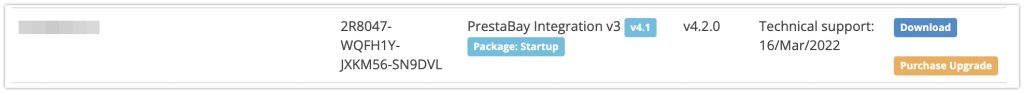
For Startup licenses, please process to upgrade using the link — https://involic.com/purchase/prestabay-integration-startup-upgrade-to-42
If you purchased our module from the Addons marketplace, please wait before the update appears on PrestaShop store marketplaces (it should become available in the first two weeks of May).
Important notices after update
1) Please follow our upgrade instructions — https://involic.com/page/en/prestashop-ebay-integration-manual/10-upgrade-prestabay-module
2) After finishing the upgrade please re-connect all your ebay accounts you are using inside the module.
You may find out that the account connection form has several changes, this is also directly connected to migration to a new ebay Feed API. If you see any issues, please let us know and we will be happy to help it resolving them.
is also directly connected to migration to a new ebay Feed API. If you see any issues, please let us know and we will be happy to help it resolving them.
Steps to disable LMS jobs usage
If you can't upgrade to a new PrestaBay version, you can apply to adjust the configuration of the old PrestaBay version to reduce the impact on your installation.
It still will be not possible to use Flash Jobs actions from the application UI, but flash jobs will be not involved in the automatic stock and price synchronization.
- Please navigate to Catalog>Ebay>Configuration Information
- Click on Variables
- And set "1" to "INVEBAY_DISABLE_SYNC_LMS"
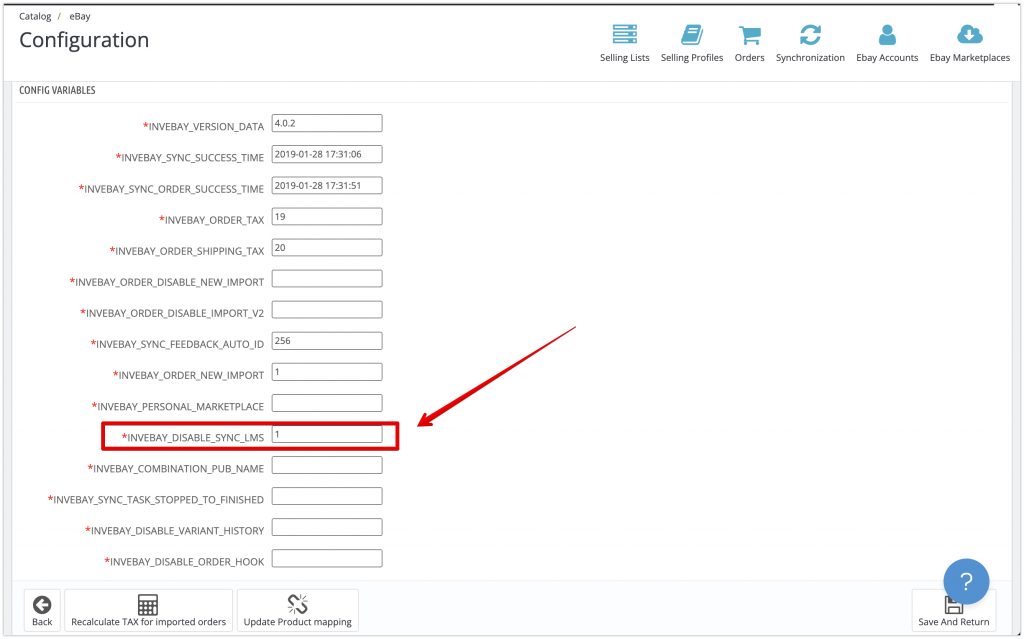
However, we strongly recommend all merchants update to the new version.